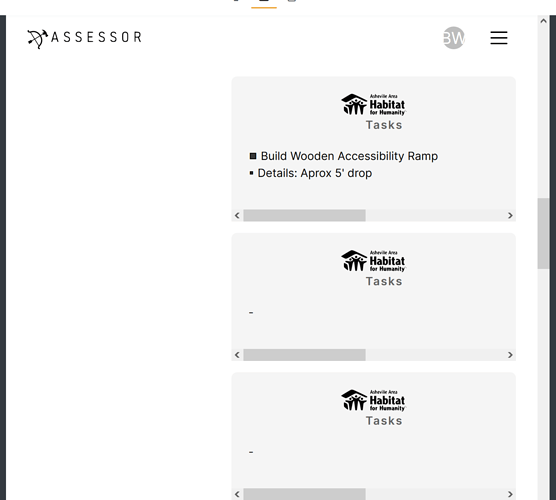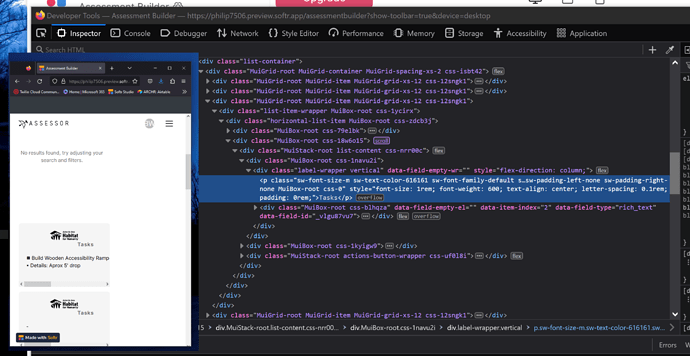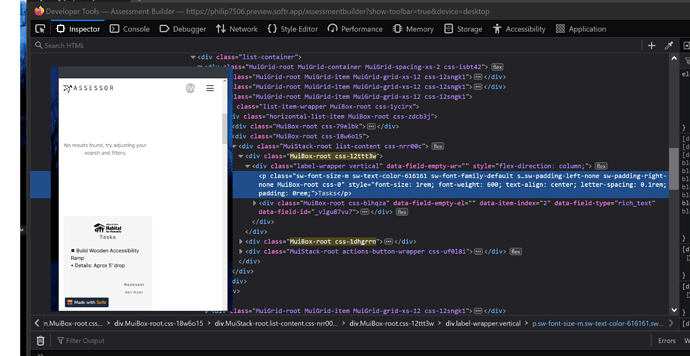Hey! I’m trying to use a list block with the custom 2 column layout.
I’m trying to force the List block into the stacked style (like the phone view) so that the horizontal scroll bar goes away.
I inspected the element and I can see the classes change at the @media breakpoint, but can’t figure out how to force a breakpoint inside the column div
Scroll:
No Scroll:
What do y’all think?
So I didn’t do anything with the @media breakpoint, but I was able to dynamically change the ‘flex-direction’ of the list objects by using querySelectorAll('#BLOCKID .list-content');
Then used a for loop to apply the style: flexDirection = 'column'; (Note: not ‘flex-direction’, but ‘flexDirection’, I guess when using querySelectorAll(), rather than an array, it creates a NodeList that you can modify using ReAct notation to modify.
Also I added an interval to wait until the content of the list was displayed before I applied the style, even listening for the block-loaded-BLOCKID event didn’t work, so I think there must be another event that fires once the content is shown, but idk what that event is.
Here’s the working snippet for anybody that needs it:
const wait = setInterval(function () {
const listItems = document.querySelectorAll('#BLOCKID .list-content, #ANOTHERBLOCKID .list-content');
for (var x = 0; x < listItems.length; x++){
listItems[x].style.flexDirection = 'column';
)};
}, 2000);
I’m sure I probably need to clear that interval to keep it from firing every 2 seconds, but as now this is working so I’m gonna call this one solved.