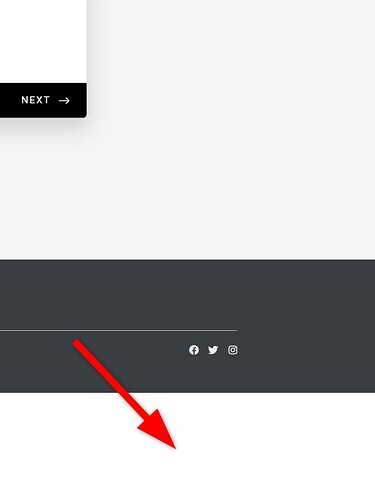Hi, is there a way to let the footer always on the bottom of the pages ? I tried with CSS but it doesn’t work correctly.
I specify: in case there is not much content in the page (example attached)
@nicolas_kotta we will look into this. Quick solution could be to add one more empty block above it until we check this
Any answer on this? There is white space under the footer on a page here and there. Why isn’t the footer extending to the bottom of the page?
@LaurenS quick solution would be to add an empty block in between. By default, footer doesn’t get connected to the bottom of the page. We would need to write a custom code to make this happen
I solved this with custom coding to create a simple footer.
<script>
// Create the footer element
var footer = document.createElement('footer');
footer.style.backgroundColor = '#006891';
footer.style.color = 'white';
footer.style.textAlign = 'center';
footer.style.fontWeight = 'bold';
footer.style.padding = '10px 0';
footer.style.position = 'fixed';
footer.style.left = '0';
footer.style.bottom = '0';
footer.style.width = '100%';
footer.innerHTML = '© YOUR COMPANY NAME LTD | All Rights Reserved.';
// Append the footer to the body
document.body.appendChild(footer);
</script>
Lastly, add bottom padding to the element that is at the most bottom of every page. This is to ensure the footer doesn’t show on top of it.
Hi @ob95, this is fixed by default, if it doesn’t work for your app could you please DM me your app URL so I can check why it’s not working for you
Hi @Astghik my footer is still floating above the bottom of my browser like the original poster—are you saying that it should be sticking to the bottom of the page for everyone now? Do you have an idea of how to troubleshoot? TY!!