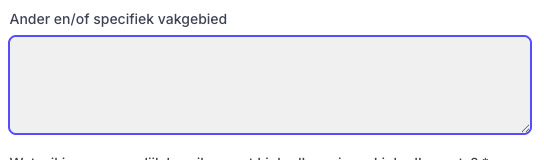Dear Softr community,
I hope you can help me with the following since I couldn’t find an easy/clear answer via the search:
Is there a no-/low-code solution to require a minimum character length when an user edits a field? (on an items-details page)
Some more context: I’m using Airtable as data source, but a solution direction does not necessary have to be linked with that source.
Thanks in advance!
1 Like
Hi there,
At the moment, we don’t have this solution built in. However, we will add it to our list of feature requests, and will see if it’s something we can add in the future!
Thanks @Jjenglert! Is there a general direction to give for a possible current workaround on client side level? I’m asking since I’m not a dev and various LLM models could not provide me with a working solution unfortunatelyz
Thanks in advance!
I think it would be hard to build your own validation via custom code, which i believe you can do. Instead, I would consider how and why you are using this field, and how you can be more creative about using it to get the results you want, even if the user isn’t fully aware.
For example, an API call to expand the text provided via AI to be longer, etc.
Thanks @Jjenglert, I will explore some options.
Currently it’s a bit difficult to ‘be more creative’ for this use case:
For some personalization automation, I’m asking users to share relevant information about them. When this information is limited, the personalization automation won’t work effectively.
Hence one of the wishes is to set a minimum length of these fields. Obviously I can create a underlying workflow where I for example email users to improve the content in these fields, but then I’ve lost the momentum of the moment users where filling in these fields.
I’m also thinking to use a static container so that in the right column the fields are shown and on the left a static content block with tips, but that does not some to work since the fields are part of a tab container:
it looks like I can’t place a container in a tab container?
I see. I have passed your feedback request onto the team, and I know we are preparing for a sprint where we focus on more form / button validations like this, but I don’t think it’s something we’ll get to in the foreseeable future given all of the other items we’re building currently.
And yes, columns cannot be placed within tabs at the moment.
1 Like