When adding more than 4 features to this block it defaults to 3 columns (I have 7 features and would prefer them to be in 2 rows) create a second block was not the solution as the features size won’t match
Hello,
Perhaps, you can try this block?
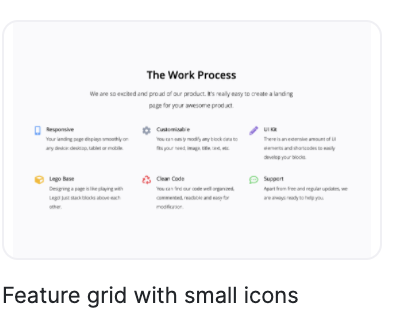
Let me know how it goes ![]()
Hi Suzie
I have this block in several other pages (the layout is the same and consistent for Clients when at a Form Selection landing page)
this is the main form selection landing page and happens to have 8 that I wanted to avoid a 3rd row)
now that there are 8 features the two blocks line up so it is working
the block states 4 column, but it defaults back to 3 columns as soon as a 5th is added.
In short I don’t want to change the block as it will no longer be consistent with the rest of the Form Selection pages
Hey,
Noted, please so if I got right, everything is ok now. If you still have an issue, perhaps you can add the URL we will try to help with a custom code to fix it 
Thanks!