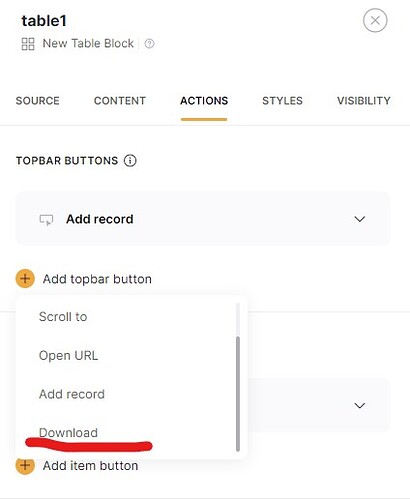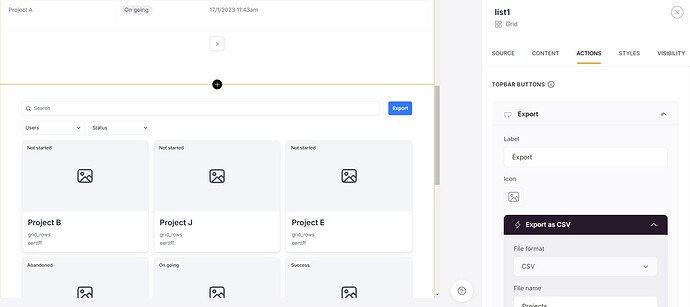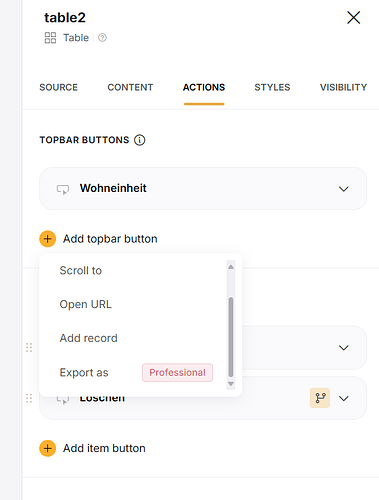I watched the Softr Table Block video and at 4:24 seconds it shows the “ALLOW USERS TO DOWNLOAD AS CSV/Excel” option. I’ve added a table block and I would really like users to be able to download the data but I am not seeing this option. Does this option still exist and if so, why am I not seeing it?
yep ![]() I needed it too but it looks like it doesnt exist anymore…
I needed it too but it looks like it doesnt exist anymore…
@matthieu_chateau Thank you!
It Is possible only to download a file not a list of fields to csv
For now you can use one of the new list blocks to do so and choose as top bar action button “export as CSV”. Then enable Apply user-selected filters and sort.
I guess this will be also possible with the new table block redesign project that in the Softr roadmap.
Right now the table block allows to export as CSV or XLS all data and all fields displayed in the table block (the fields that are displayed only).
Hi sorry but i did not received you reply.
Thankyou and I discovered that action but it export only that I put on page and I can not select the specifics fields that i’d need
looks like the download function is now part of the export function of the preffesional plans? I am using the new Beta Table block.
Yes, this feature is now part of the professional plan.
Would you mind explaining how you did this? I can’t afford the Professional plan but would like to give the user the option of downloading the table view to Excel.
The previous comment was a spam. Sorry for this.
That’s a shame - I really need to be able to get the result of a filtered list out to a spreadsheet or CSV, but they’ve made the Export function part of the professional plan. We’re an NGO and I’ve only just managed to get funding for the Basic plan.
Did you try to get the discount for NGOs for the professional plan - 30% discount?
![]()
Yes I have that discount - that was how we afforded the basic plan.
Ah, okay! Well, I’m not part of the Softr team, so there’s not much more I can do on my end. ![]()