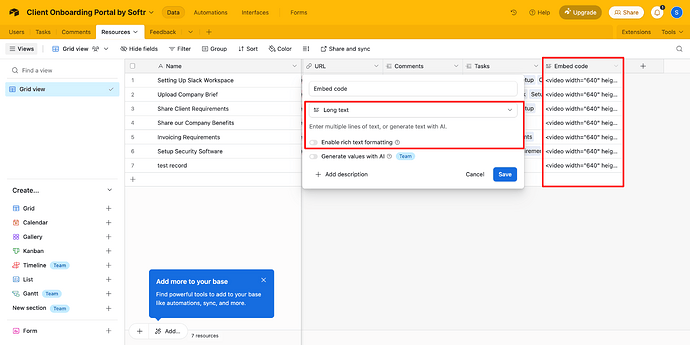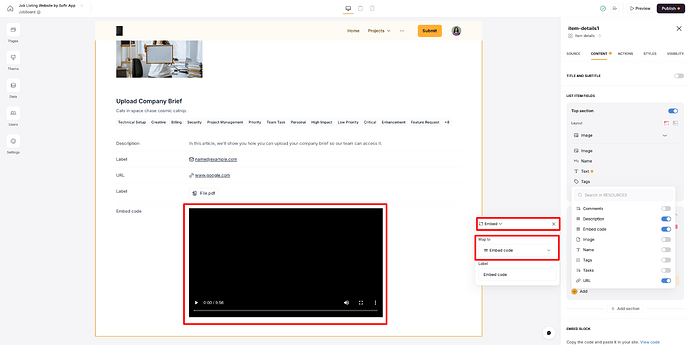I am creating a website, and one of the pages I’m building is a job duties page. I want the user to be able to click on each job and be able to read a small summary and watch a video about the video. I was able to successfully make a hyperlink with the video, but I think it would look much better as an embedded video. The video is an mp4 that my company created. Each time i try to make it an embedded video, I get a grey square. I know these videos are able to be embedded successfully as our company has done it with Blogger.
Things I’ve tried:
- code block. Worked great, but I would have to link each video to each URL dynamically. Didn’t see the point if there’s an embed field already available.
- Using an Airtable field to write embedding code. I have the URL to my videos as an Airtable field, and have tried using a formula field to write a code that can be embedded. This is where I’m lost. Any help would be great!