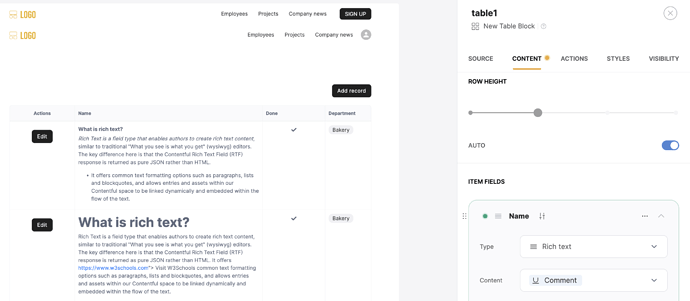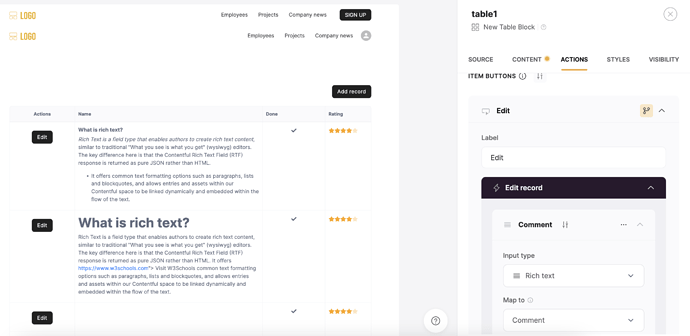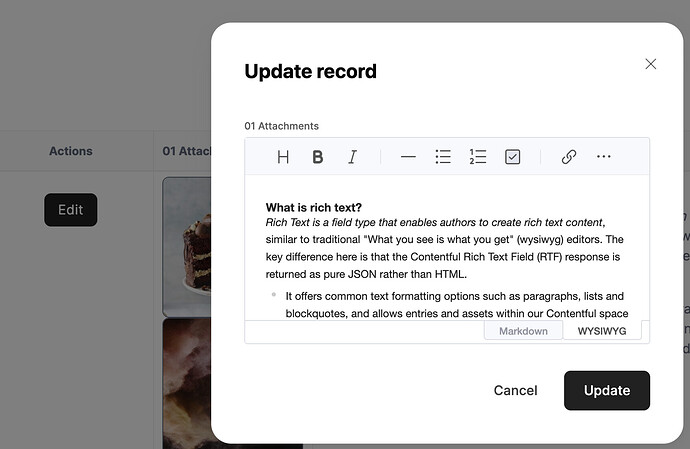Hi
I have an airtable field that is setup as a rich text field and I have some rich text content in it - italics, bold, bullets etc.
Which block can I use to show that rich text field in Softr. I also want to be able to edit that field through Softr. But when I use the field in a table block or “list with horizontal cards” block the update screen is only plain text. Is there any way to update the rich text field including formatting
Hey @BB-Bacuti Thanks a lot for reaching out and for the details!
You can use any dynamic block to edit your rich text fields, you will need to make sure to choose the “Rich Text” field type on both your block’s field and the update/edit action button.
Here are some screenshots.
As a result you will see this modal for editing.
Best,
Thank you @Andranik. I now get the rich text editor in the update action. However, italics shows up with an underscore instead of italics text… even when in the update window it shows up as italics but the block itself displays it with undescores
Thanks for getting back @BB-Bacuti May I ask you to DM me a magic link and the page path where your block exists?
Also a screenshot from Airtable’s table that holds your text.