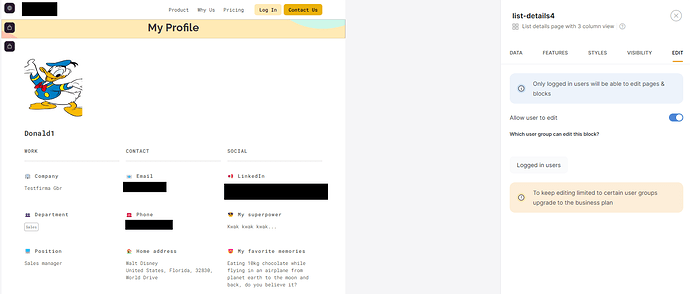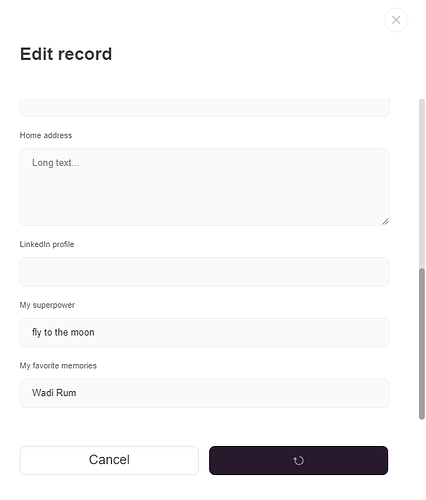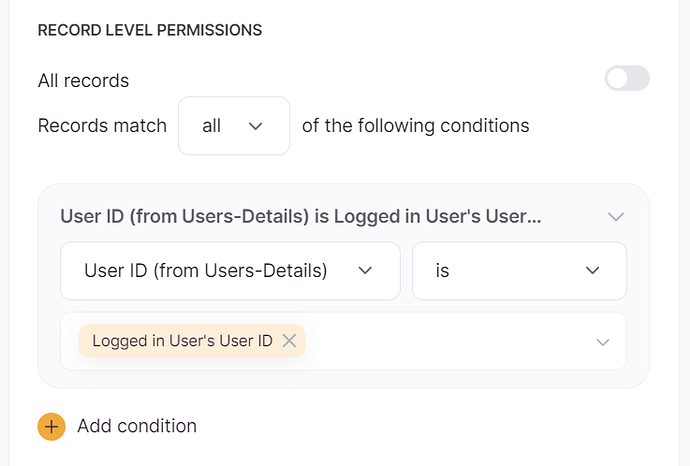Hi there, either I am missing something or there is a bug? I want the logged in user “Donald1” to be able to edit his info in this list details page. But the edit button does not show up in the application even after I enabled it (see on the right in the screenshot) and published the application.
1 Like
Gotcha - I missed to set permissions explicitely. I though it is “open” by default and then I have to limit them.
@Lizzie_LaCour Now the user can edit but not save the data to airtable? The save button keeps spinning without saving. What could be the issue?
@Lizzie_LaCour - The issue seems to be with the record level permissions. If I turn it off, the edit goes through to airtable. Depending on which fields one chooses the update of airtable works or it gets hung up. Is there a limitation with respect to which kind of fields one can choose to set conditional filters for record level permissions? E.g. NO airtable lookup field, NO airtable primary field?