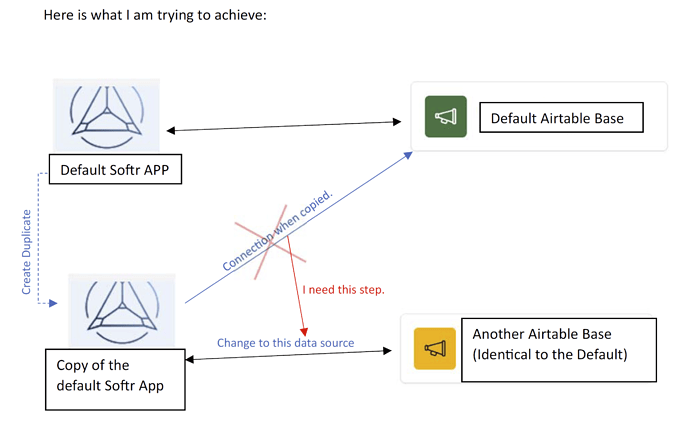I need an easy way to change the Datasource of a Sor Applicaon without having to change every block.
Ideally, I want a setup where I can make changes to the Default Sor App and then Delete the other copies of it and create new ones with the updates and have an easy way to connect each to it’s Datasource. Here is a demonstration:
Hey! There is an easy way to clone your apps if you turn them into templates.
You will have to experiment a little bit but… We are willing to try anything just to avoid block remapping
Thanks,
I know the templates but it is only good for making the first production release.
If you have to do changes afterwards you will have to edit each production copy.
I am looking for a method where I can update the original app, delete the production copies and make new ones by duplicating it then changing the datasource of each of them to their datasource.
Please see the illaustration diagram in the original post
I also dream of the day when I can simply remap my app data source just by altering its base id.
However when I need to clone again the previously cloned app, I would turn this new cloned app into a template itself so I can clone it again and then I don’t have to rely on the first product release changes.
Either way if you point your cloned app to different data sources with a ‘magic wand’ you will have to edit each production copy when changes are needed no matter how you manage to duplicate them.
Thanks @acjnas
The template method is useful only when I am making a new setup for a new organization.
The workflow here is different. Let us say I have the template T1 of the app with its Datasource and have a production instance made of it Called AP1 connected to datasource DS1. I made updates to the template T1 and want to
- Delete AP1
- Use the updated template T1 to create a new application called AP1
- Connect the new AP1 to its already existing datasource DS1
The most time cosuming step is Number 3