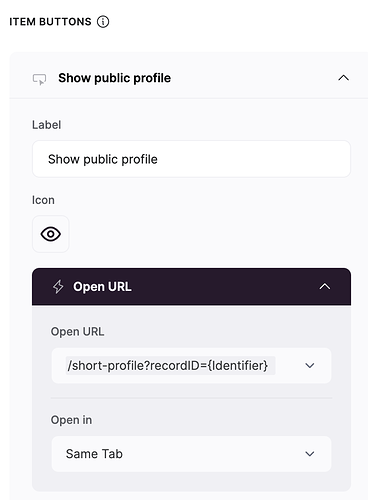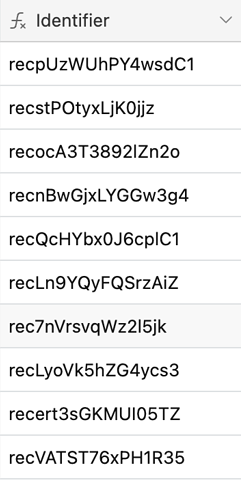Hi all,
I think I might be going mental but I had this whole page set up but it has since stopped working today. I have set up Airtable column called Identifier (I called it ID before, now I’m trying to debug this) where there is a RecordID per user created.
I then set up a button called where they will lead to a page called /short-profile where this page will show that unique page of that RecordID.
For example, I have this link https://app.taga.club/short-profile?recordID=recVATST76xPH1R35 and I set up the link (open a page) as /short-profile?recordID={Identifier}
For some reason, this is resulting in this format (instead of the actual link as per example above) https://app.taga.club/short-profile?recordID=%7BIdentifier%7D What is this %7B%7D and why is this happening?? I didn’t have this yesterday! ![]()
Thank you