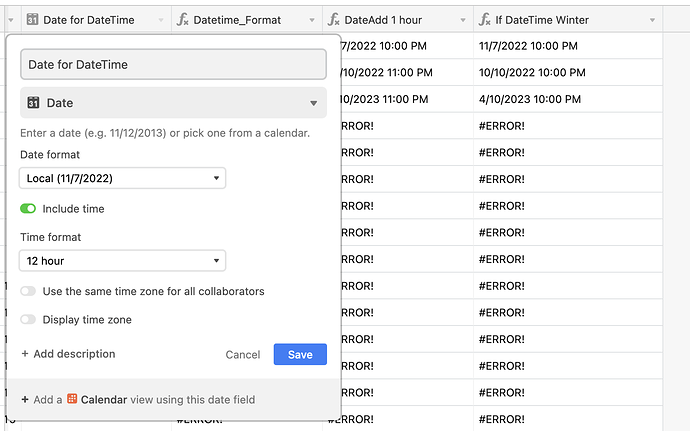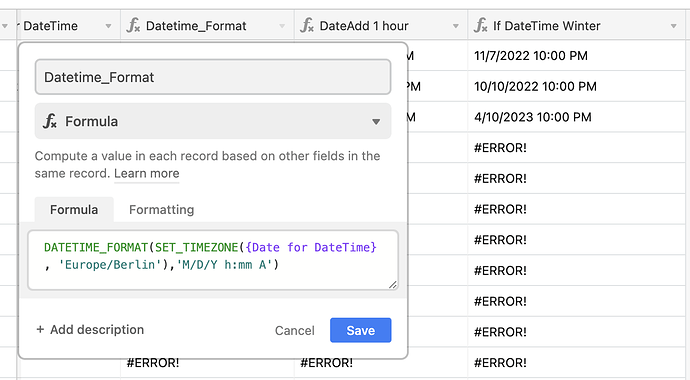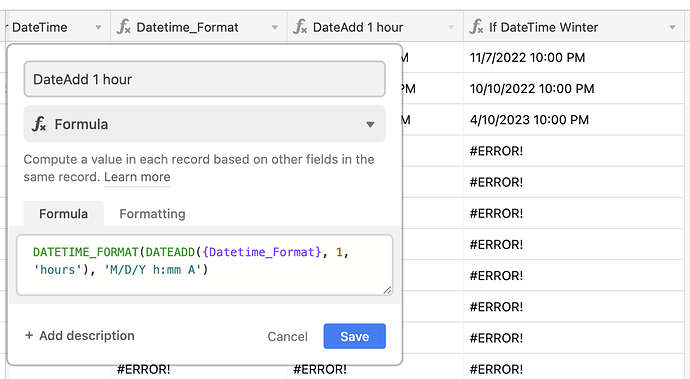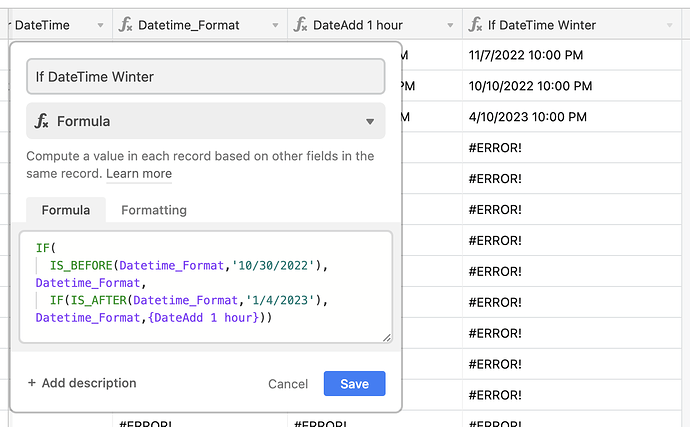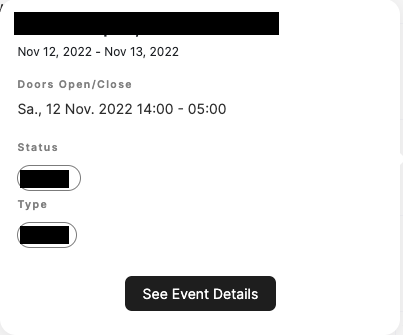Hello,
How do you handle the calendar and your dates with the next change for winter time ?
I watched Airtable: Working with multiple different time zones - YouTube and played with the Airtable files, but it is only working with Airtable.
How is it possible to have a correct date & time display for Summer and Winter Time in Europe ?
Thank you 
2 Likes
Hi @Charles 
In order to automatically change the time when the seasons changes, please use the following formula:
DATETIME_FORMAT(
SET_TIMEZONE(
Date, ‘America/Los_Angeles’),
‘M/D/Y h:mm A’
)
Have a look at this article for more details
1 Like
Thanks @Viktoria , I saw this and try many many things.
The problem remains when you want to see a date in the other Time (Summer or winter time). And because it is changing twice a year it would be nice to have something working.
For example, if I create now an event for November, 2th 9:00 in Paris CEST, it appears 1h earlier and can be confusing. It is true because from my actual Time Zone it will happen à 8:00 but it is false to see it on this time now because when I will change to winter time, I want the event happens at 9:00 and not 8…
It is clearer ?
Hi @Viktoria, we have a calendar view where depending on whether they are in winter or summer time, they have up to 2 hours difference with the actual start date. This is a big problem, as we actively work with the calendar view. Is there a way to resolve that problem?
@Charles Thank you for the clarification and for your patience. I appreciate it a lot. I’ve contacted Airtable support to figure out any way to find a solution. Let me share their response with you:
It looks like the SET_TIMEZONE() function does change with daylight saving time.
As a workaround, you could potentially enter the DateTime of the event directly instead of referencing a Date field and then using SET_TIMEZONE.
For example, you could do something like DATETIME_FORMAT(“11/4/2022 08:00”, “M/D/YYYY h:mm a”) and then change the time for each respective time zone (08:00, 09:00, etc.).
Though, I suppose this won’t be the best solution to show the date in Softr app.
As an alternative solution, here is what I personally did:
- I created a date field to show the date and time
- Then I set up the DateTime_Format(SetTimezone() formula to set the timezone and be able to show the same hour on Softr app
- Afterward, I added a new field DateAdd formula and added an hour to the DateTime field. So that when the time changes to the Wintertime it reflects the Wintertime +1 hour
- Finally, I created an If formula to show the Wintertime when the date is after October 30, and show the Summer time when the date is after March 1
Sharing some screenshots for better visualization. Hope the provided information is helpful
@Viktoria For me the formula is not really working as I would like it to, as the changing dates change every year. In 2022 they were: 27/3, 30/10 and in 2023: 26/3, 29/10. So it wouldn’t be a long-term solution. Meanwhile, I found an other solution (that works for me) is to remove the start and end times from the input fields. That way, I have the event on the calendar, without the time in front of the event name (which looks better imo). I created a formula field, which concatenates the start/end date/time, which I then show on the event window (see screenshot).
It works well if you don’t have many events in one day
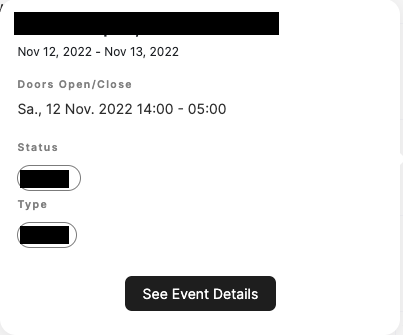
1 Like
Hello @Viktoria and @Marielle
Thanks for the answers but it could not work like this in production and the impact of one hour is too important to fail this render.
LUCKILY… 
Last week, on the middle of nowhere and without any announcement Airtable released a major update for this.
It is possible to configure the GMT of a date field ! Not only the display, but when you write a date inside it is no more bound to be in GMT+0 timezone.
And because a good news is not alone : Softr did an update on the calendar block to allow the beginning of the week on the monday and to display correctly the date from Airtable even for the next summer date.
So everything is perfect now when you you are in Europa it’s fine, in winter or in summer 
PS : It would be a better timing if it was released a week earlier before I spent hours to explain and record this in my Softr course but it works easier now 
2 Likes
![]()