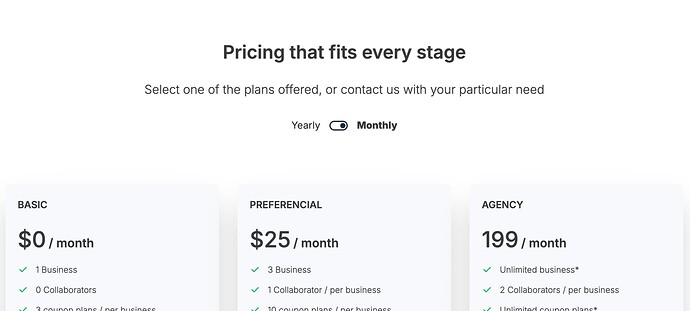hi dear community,
i’ve been working with softr for a couple of months now, i’ve been able to create great stuff by just trying the different blocks and of course, thanks to the community, videos, gpt’s and more.
yesterday i run into a user of this community and looked thru his work just to discover amazing functionalities i hadn’t seen before in softr apps and was wondering how to achieve them.
- switch toggle to show different data instantly: I would give this another use, but I’m wondering how does this work, in my case, the purpose is to show different data from my database, switch A would show the info related to Math while the switch B would show the info related to Language (it’s an app for an educational program).
- Pop up menu when passing the mouse over a link in the header. This one it’s pretty self-explanatory, I would love to integrate this to my app, to let the client navigate more easily.
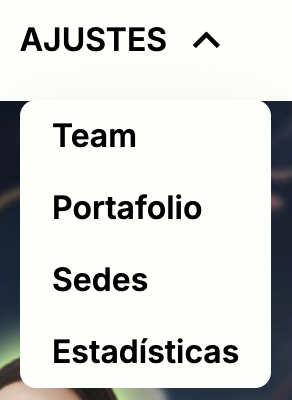
by the way, shout out to @acjnas who is the creator behind these apps ![]()