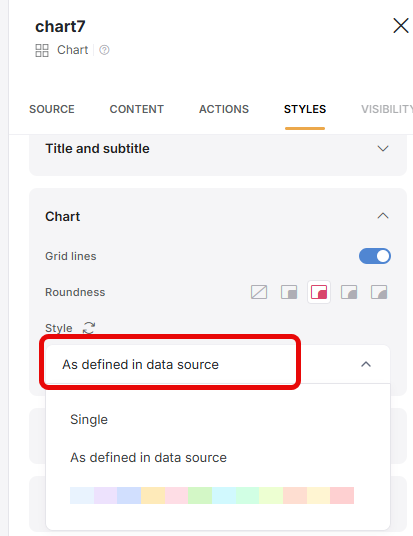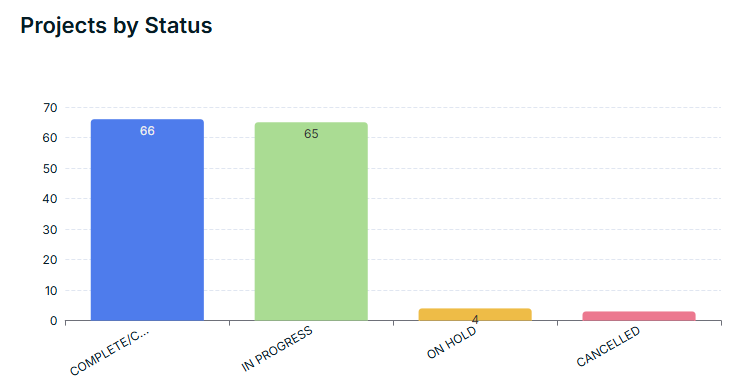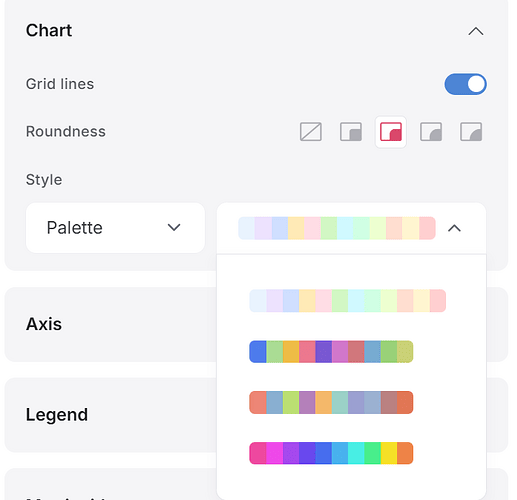I’ve been advised this feature will be available end of Q2 but don’t see a feature request in for it so just adding for reference.
At the moment, when I add a chart and go to styles, there is an option to set the colours to ‘as defined in data source’:
However, this functionality doesn’t work and you can only have charts coloured as a single colour or a random selection of colours. The random selection isn’t great as there is no control of what colour is used for what value. Example below:
In this case ‘Compete’ should show as ‘Green’, ‘In Progress’ as Orange’ etc.
We need the ability to customise what colours are used for specific values and having the ‘as defined in data source’ option would solve this issue.
2 Likes
Sent this to our team for review! It’s another initiative that we’re working on =) Thanks for sharing!
1 Like
@Jjenglert @artur I know there’s a lot going on just now with the new tables feature, comments block etc. but just wanted to try bump this one up the list again as it’s one thing stopping me from utilising the charts to show projects progress as the data looks wrong based on the random colour selections. I have tried getting custom code to work but it doesn’t work and being a no-code platform I’d hoped this functionality would be available as I’m not comfortable with using code.
2 Likes
Thanks Sarah. Let me check in with the team to see where we’re at with this. I’ll report back when I know more.
Much appreciated thank you 
1 Like
Hi Sarah! Still high on our roadmap, but doesn’t look like we will get to it until early Q3 at the moment.
1 Like
Ok thanks for getting back to me. I need a solution for project start up in July so I’ll need to look at other options for now
I see. Worse case scenario - you can embed external graphs into Softr?
We need this too 
As well as the comments block 
1 Like
I’ve noticed a change to allow different colour palletes to be chosen and the option to set ‘as defined in data source’ has been removed. Is this still being worked on as none of the defined colour palletes work for us. We really to be able to set it to as defined in data source to make the colours make sense:
1 Like
Same here - they don’t work for us either and we’d really like ‘as defined in data source’ 
Yeah, we are definitely still working on this and understand the need our community has for it.
At the moment, this update is grouped into a bigger theme update which is slowing it down at the moment. However, we still plan to deliver on it this quarter (Q3)
1 Like