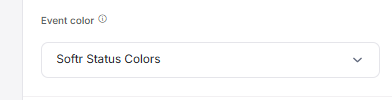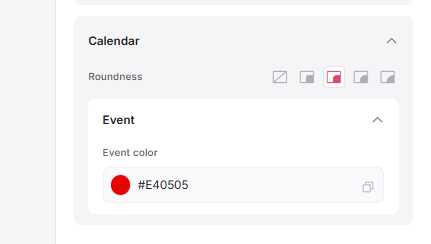I’m loving the new calendar block … but really missing the ability to have event colors be set to something custom/assigned to a field!
Here’s how it used to be with being able to assign the colors (here I used a formula to write a hex code in Airtable):
Now the block only has the ability to be one single color:
Calendars have many different use-cases where having that ability would be important:
- Different content categories on a social calendar
- Identifying departments on a project planner
- Quick overview of an items status (red = needs action, green = complete, etc.)
The old calendar block is still usable, but in my current use case I’m working within Monday where the old Calendar block does not connect to.
Keep up the great work as always! ![]()