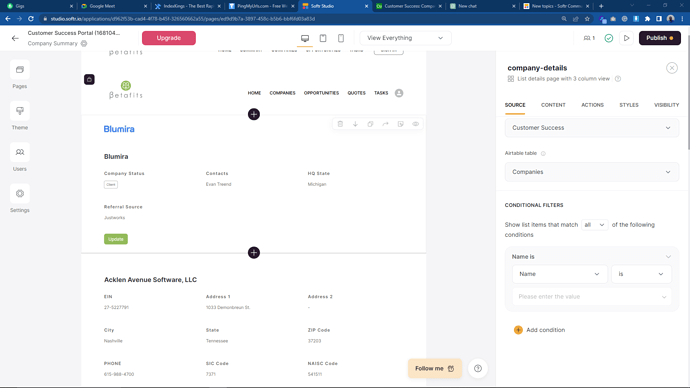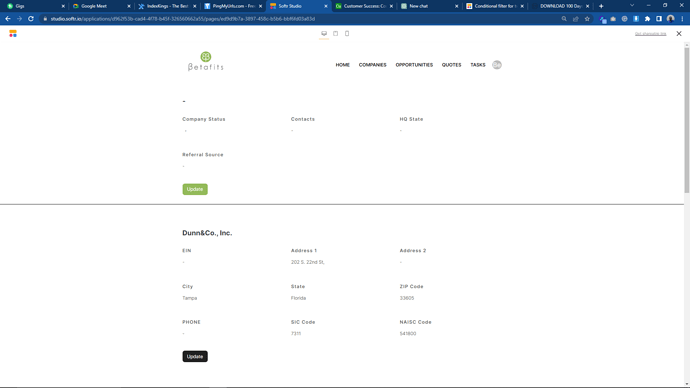I tried filtering the two blocks by showing the same name when previewed, the data have been linked on airtable, but when i filtered according to the data, it is not working,
It says Requested record not found. Contact site administrator.
Please, i need help
Hi there,
looking at the screenshot you’re not filtering by anything, the value for the condition is empty.
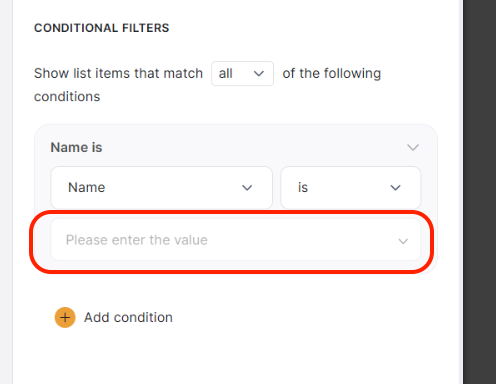
Assuming you know that, try publishing the site (.softr.app subdomain) to test it. Preview doesn’t always pick the right data
I have a table named companies, then another company data. The companies table is linked to the company data table, I want to filter by name, so the name showing for the first block will be the same for the second block. What can i used.
Do I need to share my database for you to understand what i mean
Different information are being displayed by the to blocks
Hey @Boluwatife, are both data source tables (if they are different) to which you linked the list details blocks contain the same company names?
-
If yes, then, you can use the conditional filter like this: “Name”, “Is”, “compnaye_name_should_be_added_here” in both places and publish the app. In both list details blocks you will see the same company information.
-
If not, then, you will need to use data that is common for both tables and add the conditional filter in a way I mentioned above.
Hello @Marine.Hovhannisyan, I tried using the process, it is still showing contact site administrator.
The tables are different, but the data are kind of related, and I already linked them together.
I think the list details aren’t responding to filters, because I tried using the list block and i was able to successfully filter.
Can anything be done to resolve this?
The main issue is that when i tried to filter by the linked data, it only displayed logged in users, whereas on the list block, it displayed the linked data records.
@Boluwatife yes, when you try to filter by the linked data, it will only display the logged-in user data for the list details block, meanwhile, the list block will show all the linked data records. This is how our app works.
Then, please have a look at this video tutorial. If you did the same steps and it still would not work, then, you will need to contact us via chat to check your block configurations to be able to help.
It was the same step. How do I contact you?
You can open softr.io and contact us via the chat placed in the lower right corner of the screen. We will do our best to help you by checking your app from the inside!