Hi, I have a page made up of a job applicant’s submission. The job application is made up of different sections (e.g. education, skills & experience, contact info, etc). The page is therefore made up of multiple list detail blocks, each under the relevant heading for that section. The page is getting long and therefore what I’d like to have each list details block be collapsible. e.g. something like this: W3Schools Tryit Editor where by default everything is uncollapsed but I can collapse a section that I want to skip. Any solutions out there?? Thanks!
Hi!
Yes this is possible with custom code
You will need to change the values with “#…” to the ID of the blocks you want to collapse
where there is a “click(function()…” = the block that you want to click on to make everything collapse.
See this thread for further explanations: Expand and collapse a block when another block in the page is clicked on
<script>
const interval = setInterval(function () {
if (typeof($) == "function") {
$("#aws1").hide();
$("#aws2").hide();
$("#showaws").click(function () {
$("#aws1").toggle("slow");
$("#aws2").toggle("slow");
});
$("#reviewform").hide();
$("#showreview").click(function () {
$("#reviewform").toggle("slow");
});
clearInterval(interval);
}
}, 100)
</script>
2 Likes
An example of mine
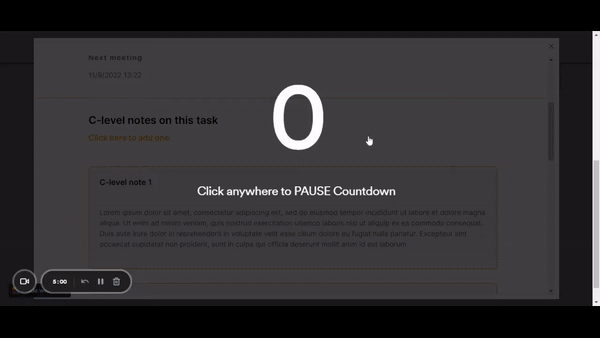
3 Likes