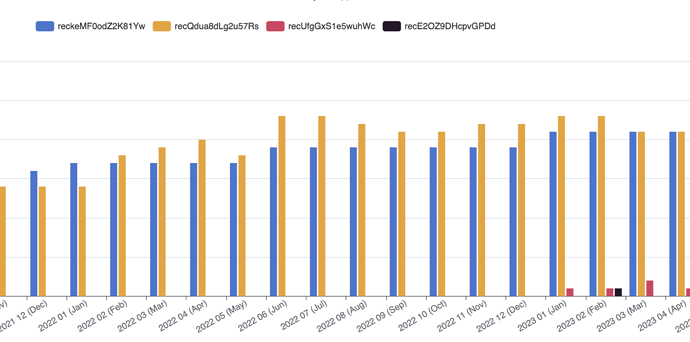A little issue with Chart Legend. When Legend is selected on Charts I have created, the RecordID displays in the legend not the actual value displayed in the relevant Airtable Table data source.
In this one example, the Airtable Table field used for SEGMENT in the Chart is PRODUCT. That is a selectable field linked to the PRODUCTS Table.
It is not an input (text or dropdown) field. Does that mean only RecordID of the PRODUCT (in the Products Table) can display in the legend? Is that a bug or some config I have failed to understand?