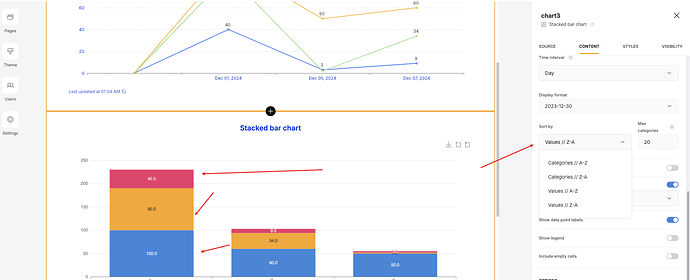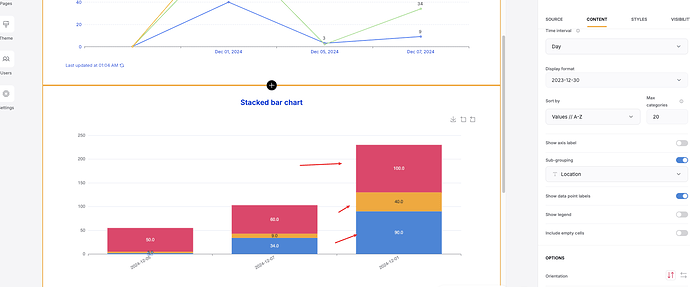Hello!
I’m trying to create a progress monitoring dashboard and am running into some issues with the Chart block.
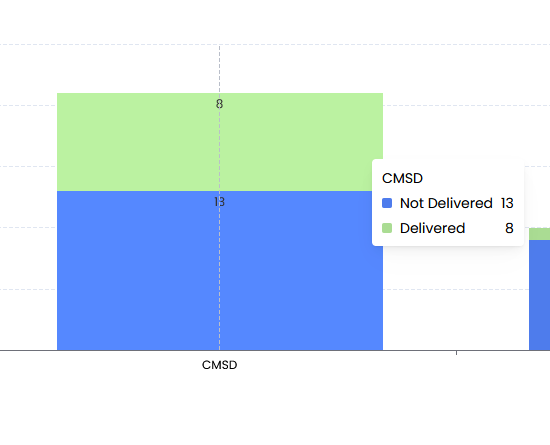
Is there a way to reverse the order of the sub groupings? For example, I’d like to show “Delivered” at the bottom and “Not Delivered” at the top (so reverse the green and blue), but I’m not seeing any way of changing this in the editor.
The underlying data are in Airtable and the sub grouping is a Formula field where the formatting is set to single-select field.
Thanks!