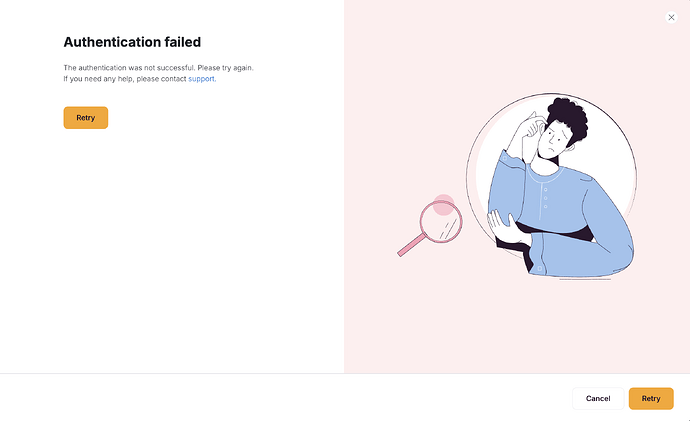eleks
May 19, 2025, 10:03am
1
Hi,
I’m trying to connect to Google Sheets but I always get an error. No message shown what’s going wrong.
Click on “Connect datasource”
Click on Google Sheets
Choose Account
Check the option “Retrieve, edit, create and delete only the Google Drive files you use with this app. Further information”
Click Next
Softr Errorpage is shown
Authentication failed support.
Thx
1 Like
smnrdt
May 19, 2025, 11:08am
2
The Google Sheets integration works fine on my end, so it doesn’t appear to be a general issue. Could it be related to your Google Workspace permissions?
1 Like
@smnrdt had a good answer. Best to check with live support if issue persist so you can troubleshoot with them.
eleks
May 19, 2025, 1:21pm
4
Thank you for the fast response. Figured it out with live support. Softr needs to access all my sheets, not the only one’s the app is using.
1 Like