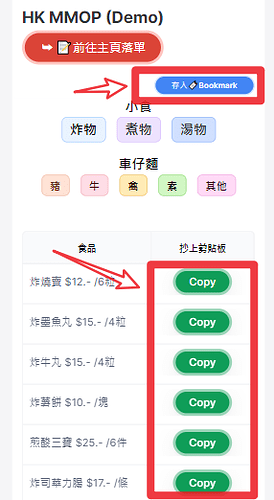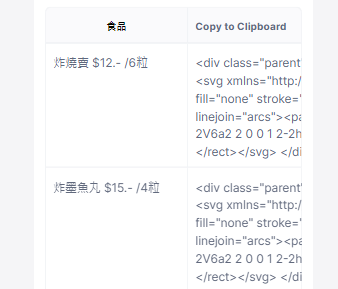Hi, would like to see if anyone could have a straight forward solution for the following situation.
I have got stuck with two Buttons:
-
bookmark - what I want is user click on this button and then the current webpage could be bookmarked since there is no independent button block, therefore, I am using a list detail block and map it to an airtable field to store the trigger code (I couldn’t find any workable one for the time being)
 to invoke the function as per below:
to invoke the function as per below:
function saveBookmark() {
var bookmarkName = document.title;
var bookmarkURL = window.location.href;
if (window.sidebar && window.sidebar.addPanel) { // Firefox
window.sidebar.addPanel(bookmarkName, bookmarkURL, "");
} else if (window.external && ('AddFavorite' in window.external)) { // IE
window.external.AddFavorite(bookmarkURL, bookmarkName);
} else if (window.opera && window.print) { // Opera
var elem = document.createElement('a');
elem.setAttribute('href',bookmarkURL);
elem.setAttribute('title',bookmarkName);
elem.setAttribute('rel','sidebar');
elem.click();
} else if (window.chrome && window.chrome.bookmarks) { // Chrome
chrome.bookmarks.create({title: bookmarkName, url: bookmarkURL});
} else {
alert("Your browser doesn't support this feature. Please use your browser's bookmarking system.");
}
}
- As for the 2nd button, I have found the flwg: https://www.unlock-softr.com/tip/softr-add-a-copy-to-clipboard-field/r/reczsamGxpWAvNvqB
I give a try on a block as per said, but I only the layout there, and no effect comes up when I pressed it like the below pic.
Anything I missed so that the action function could not be triggered? Just want to ask if this function can be applied on table? I believe it should be OK.
Hope to have some advise those Masters! ![]() Tks in advance.
Tks in advance.