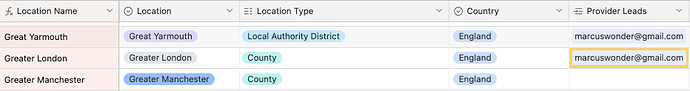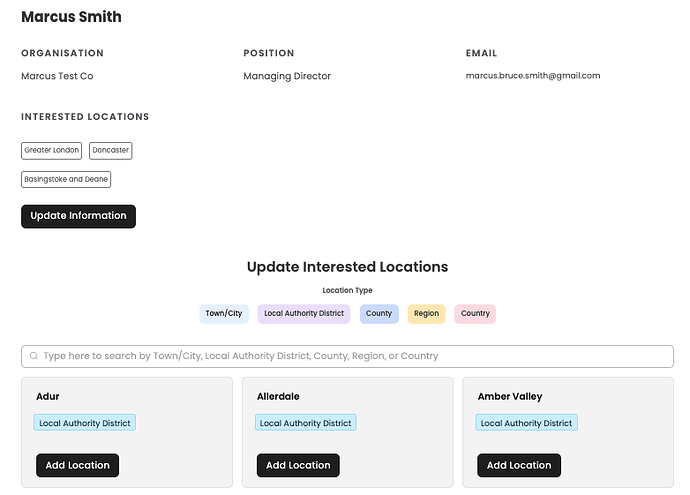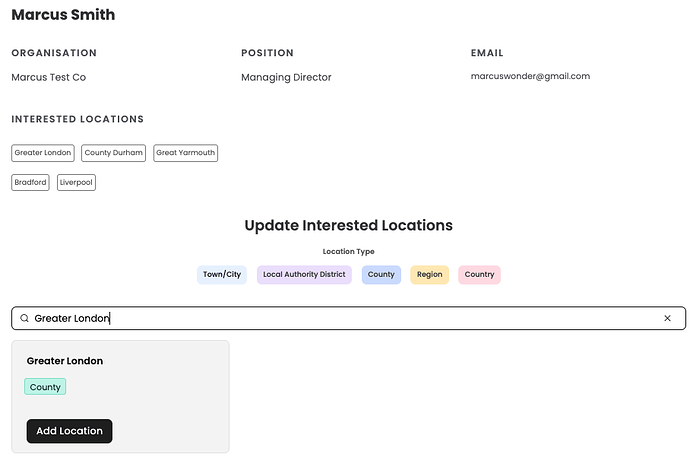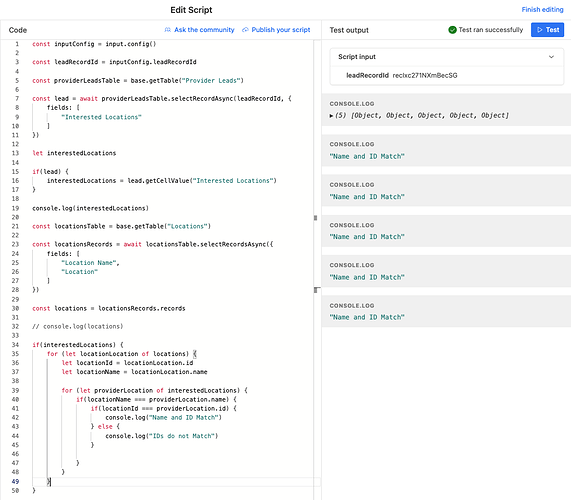Hi all!
Hoping for some input - been hitting brick walls on this one.
In my Airtable base I have two tables, ‘Provider Leads’ and ‘Locations’. The tables have a linked field, multi-select on the ‘Provider Leads’ table and single-select on the ‘Locations’ table - see images below.
Provider Leads Table:
Locations Table:
In a “Provider Lead” details page, I have a list block linked to the “Locations” table - see below.
I want to show an “Add Location” button when the “Location” table’s ‘Location’ field value is not present in the “Provider Lead” ‘Interested Locations’ field, and to show a “Remove Location” when it is found.
In plain English…if a Provider Lead already has a Location in it’s Interested Locations field, it will show “Remove Location”, and vice versa.
I am trying to set the item button visibility on these parameters:
‘Add Location’ Button Visibility:
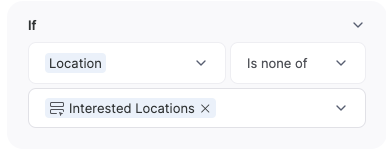
‘Remove Location’ Button Visibility:
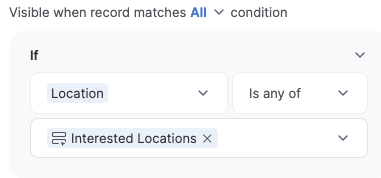
However, this does not seem to correctly apply to the visibility rules. In the screenshot below, you can clearly see that the “Interested Locations” field includes ‘Greater London’, yet the list item shows the “Add Location” button (on all list items).
Please note I have also tried to compare the strings, i.e.: ‘Location Name’ in “Locations” table with ‘Interested Locations - String’ in “Provider Leads” table - nothing doing…
Help! ![]()
Thanks in advance
Side/bonus question. Are there any other recommendations for how a user can be presented a searchable list of linked record values and update their record directly rather than going via an automation service via API.