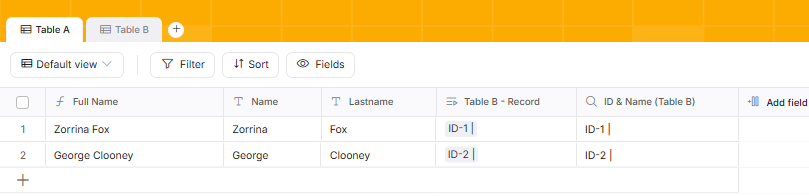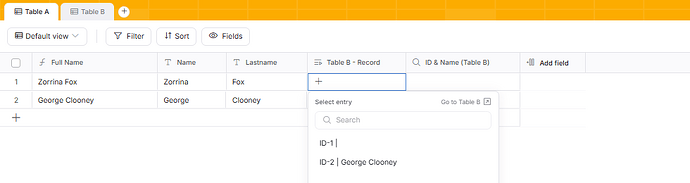Product: Softr - Native Database (new) with Custom Front-End Application
Application Type: Project Management System
Issue Description:
When updating a project name via the front-end application’s “edit record” functionality, the primary field (Project Name) in the projects table updates correctly. However, the corresponding related record field in the tasks table, which links tasks to projects, does not reflect this change. This leads to tasks becoming unlinked from their parent project in the front-end, making them appear to “disappear” from the project view.
Work Context:
The application is a project management system built on Softr’s new native database. It utilizes the following tables:
- projects
- clients
- people
- tasks
The projects table has a primary field named Project Name. This field is a formula field that concatenates two other fields from the projects table: client and name (where name is the basic, editable name of the project).
Steps to Reproduce:
- Identify a Project: Select an existing project in the front-end application that has associated tasks.
- Access Edit Record: Navigate to the “edit record” option for this project in the front-end.
- Change Project Name: Modify the name field (the basic project name) of the selected project.
- Save Changes: Save the updated project record.
- Observe projects table: Verify in the Softr native database that the Project Name formula field in the projects table has correctly updated to reflect the new concatenated name.
- Observe tasks table: Check the tasks table in the Softr native database.
- Observe Front-end: View the project details page in the front-end application for the modified project.
Expected Behavior:
-
Upon editing and saving the project’s name field in the front-end:
-
The Project Name formula field in the projects table should update correctly (which it currently does).
-
The related record field in the tasks table (which links tasks to projects) should automatically update to reflect the new Project Name from the projects table, maintaining the correct link between tasks and their parent project.
-
In the front-end, all tasks previously associated with the project should remain visible and correctly linked to the updated project.
Actual Behavior:
-
After editing and saving the project’s name field in the front-end:
-
The Project Name formula field in the projects table updates correctly.
-
However, the related record field in the tasks table retains the old, unchanged Project Name.
-
Consequently, in the front-end, all tasks that were previously linked to the project appear to “disappear” from the project’s view because their related record field no longer matches the updated Project Name in the projects table, effectively breaking the link.
Impact:
This bug severely disrupts data integrity and user experience. Users lose visibility of tasks associated with projects they have renamed, making the project management system unreliable and leading to potential data loss or confusion. It prevents effective project tracking and management within the application.