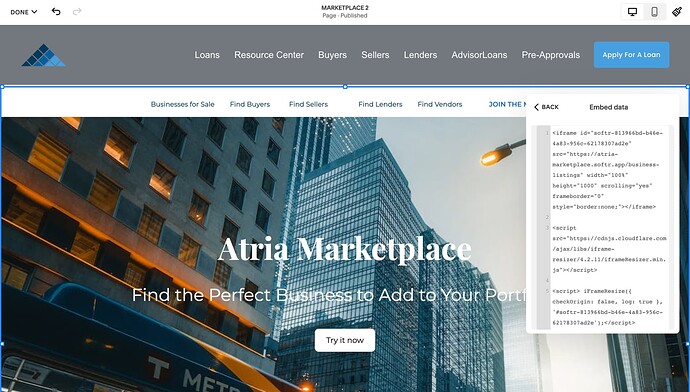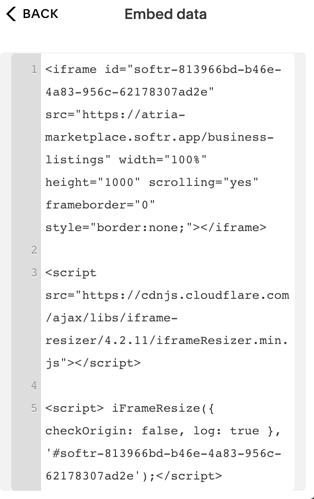Hi all! First post here to those who are more experienced than me. I’ve been researching this heavily for a few days now (including Help Desk), and have come up short on answers. So here goes nothing…
When embedding an entire Softr page into Squarespace, the top section background image is severely zoomed in when the page is published; even though it looks just fine inside the editor. See attached. I’ve tried everything I can think of including the simplest “use a different browser” check.
Here is the URL: https://www.atria-advisorloans.com/marketplace-2
PW: ATRIAlendingPORTAL
Here is the embedded data:
If anyone knows how to fix this, so that the published page looks like the editor where the background image isn’t blown out of proportion, we would happily pay you for your time. Thank you!