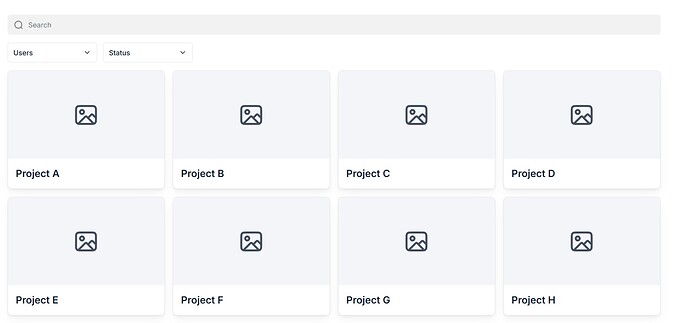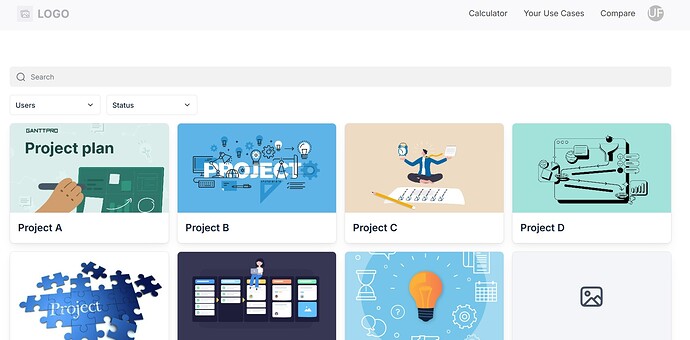Hi there! 
Is there easy way to add custom code for creating blur effect for list items?
I have now list which includes users profiles and that’s the point of my website.
But I would love to make the list items blurred when user is not logged in and then users will log in to see the profiles normally.
Hi,
What list block are you using exactly?
1 Like
Hi!
Can’t check atm because I am on my phone but it’s the new one. Here is link for the list Kaikki profiilit
I already figured out that if I add custom code to blur the data, anyone could just inspect code and edit the blur effect away?
So I was thinking that maybe I just add images which are blurred and then ask user to log in. Or something.
The best way to do it is the following one:
The list you already have with visible images => make it visible only for logged in users.
Duplicate this list in the Softr studio. Make it visible for logged in users only.
In the image field => “map to” => choose a field that is not an image in your database and choose an icon that suits you.
Non Logged in users will see something like this:
Logged in users will see something like this:
You can also add a blurred image in your database, but that is going to be much more work (automation to blur image then add it in a specific field then re-use the same logic explained above)
1 Like
Thanks!  That’s probably the best and easiest way to do this.
That’s probably the best and easiest way to do this.
1 Like
![]()