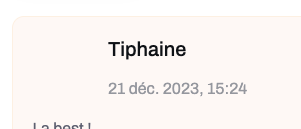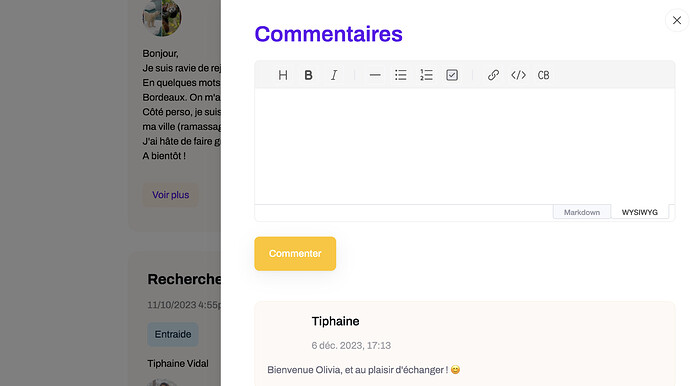Hello there !
I am working on a new community plateform with Softr/Airtable.
At first, the avatars of the users used to work on the profile page.
As soon as I set up the comment section, it started not working. Now the avatars do not display on the profile page nor on the comment section.
I am wondering if this problem is linked to the name of the Airtable column, which I rename “Profile Image”.
Should I simply rename it as it was by default (but I do not remember what it was before) ? Is there a risk to create another bug somewhere in the platform ?
Here some pictures to show you the problem on the profile picture :
!
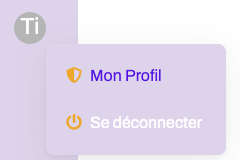
As a new member I can’t add some more picture but it’s also a problem in the comment section.
Thanks a lot for your help 
(and sorry for my English).
Tiphaine
Hey @Tiphainev, if you renamed the avatar image containing column name in Airtable, then, you should not revert it back to the previous name. You just need to update it in your app too so that the feature starts working again. You should open the Users tab and edit the Airtable connection by adding the new Avatar column name there.
Hello Marine !
Thanks a lot for your help : it worked !
Except in the comments : as you can see there is still no avatar here (but it worked for the profile page and everywhere else on the website).
Is it a problem in Softr ?
Best regards,
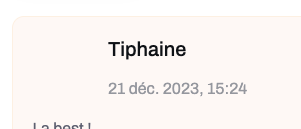
Hi @Tiphainev, can you please send a bigger screenshot so that I can see where you are referring to and give a precise reply?
Hi @Marine.Hovhannisyan !
Sorry for the delay, I did not see your reply until now !
Here is a bigger screenshot 
@Tiphainev can you please contact us at support@softr.io (or use the live chat) so that we can check your app? If the images became visible in teh whole app apart from the Comments block, then, we need to check what could cause this situation.
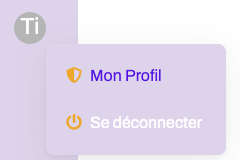
![]()