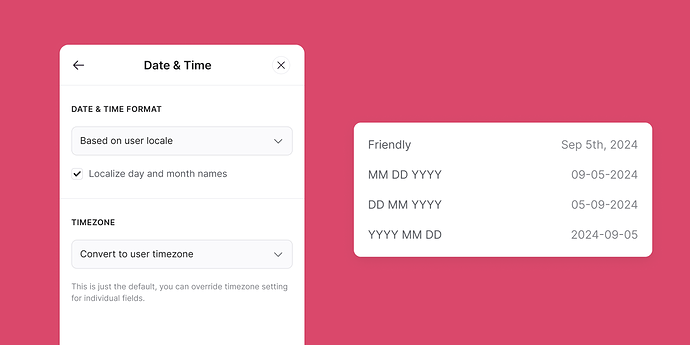Happy Halloween everyone!
While we may not have any candies to share, we’ve got something even better — a whole batch of sweet product updates! Enjoy.
Automated user invitation
If you have users coming from your data source, you no longer have to automate their invitation emails through 3rd-party tools.
You can now enable this automation right inside Softr by going to Users > Notifications.
App-level date & time settings
You can now configure how your Softr app handles date/time data by going to Settings > Date & Time!
Here are two things you can configure:
- Date/Time formatting
- Timezone conversion (Later we’ll also allow you to configure this at field-level.)
Add related details blocks from different tables
Previously, when you had a Details page, all additional details blocks on that page must have been mapped to the same table as the main record.
Now this limitation has been lifted!
You can now add multiple details blocks from different tables on the same page — given that they’re connected to the main record of the page via conditional filters.
For example:
- On Contact details page, you can add a block below to display the contact’s Company details (a separate table in the database)
- On Employee details page, you can add a block to show each employee’s supervisor details (a different record in the same table)
More features supported for Notion & SmartSuite
Notion
- Calendar (new)
- Date conditional filter
- Charts
SmartSuite
- Charts
Give them a try and let us know what you think!