Hi,
In a list-detail I would like to include a button linked to a calendly link for each record that picks up the logged-in user data so it can create an URL like Calendly - ---[logged-in user email].
I appreciate any help ![]()
Thanks a lot
Hi,
In a list-detail I would like to include a button linked to a calendly link for each record that picks up the logged-in user data so it can create an URL like Calendly - ---[logged-in user email].
I appreciate any help ![]()
Thanks a lot
Check this out:
On that page, look for “pre-fill questions”.
You want to follow the email example. You will want to use window['logged_in_user']['softr_user_email'] as the value for the email parameter.
Let me know if this is enough of a clue!
Re-reading your post, I think I missed something. You wanted to pre-fill the user’s email address via the calendly url. Docs for that are here: https://help.calendly.com/hc/en-us/articles/226766767-Pre-populate-invitee-information-on-the-scheduling-page
I have such an example perhaps it could help
<!-- Calendly inline widget begin -->
<script>
let calendlyUrl = 'https://calendly.com/your-url';
if(window['logged_in_user'] && window['logged_in_user']['softr_user_email']) {
calendlyUrl = calendlyUrl + '&email=' + window['logged_in_user']['softr_user_email'];
calendlyUrl = calendlyUrl + '&name=' + window['logged_in_user']['softr_user_full_name'];
}
document.write('<div class="calendly-inline-widget" data-url="' + calendlyUrl + '" style="min-width:320px;height:630px;"></div>');
</script>
<script type="text/javascript" src="https://assets.calendly.com/assets/external/widget.js" async></script>
<!-- Calendly inline widget end -->
The code does not seem to work, but this is exactly what I need code wise.
When I embed the usual calendly code, it shows the below in my editor and the page loads normally when I publish the app.
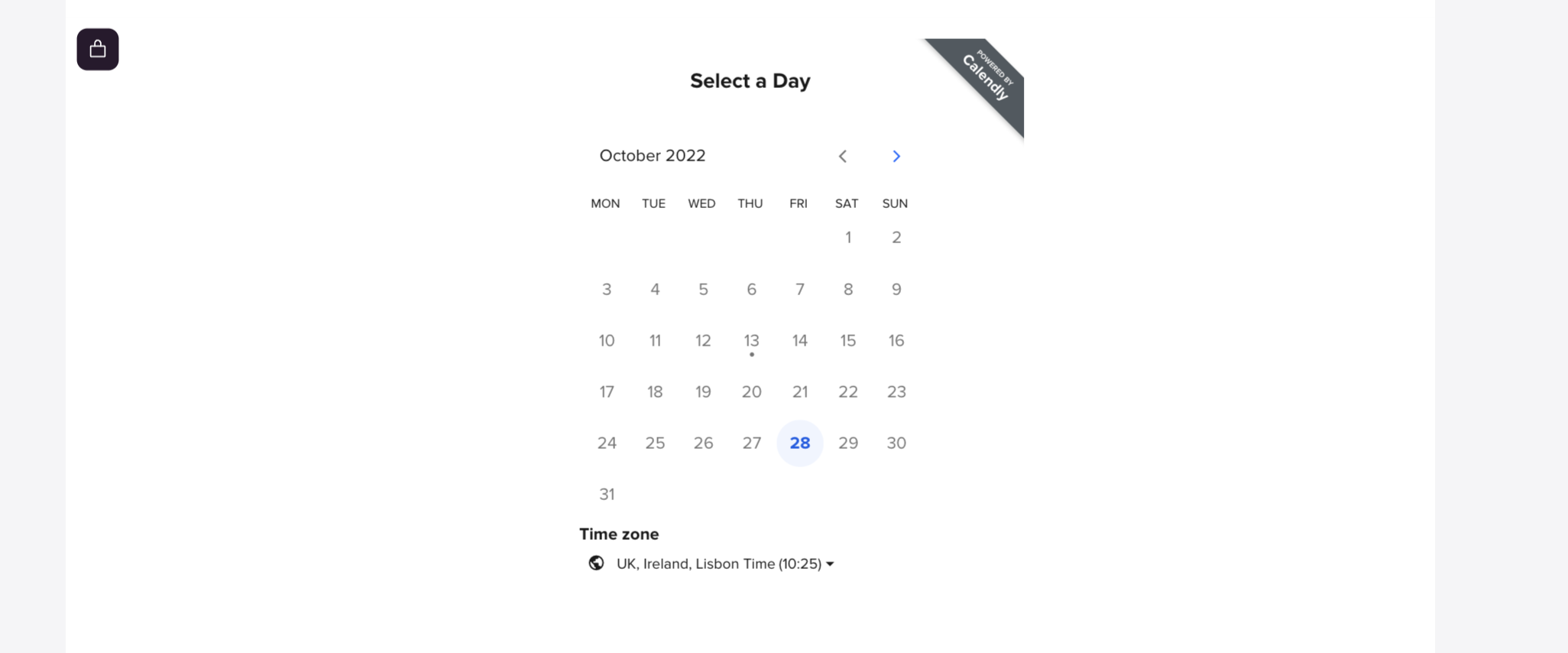
When I use the code you provided, it shows the below in my editor and the entire page is blank when I publish (not even the header)
My usual calendly code is
<!-- Calendly inline widget begin -->
<div class="calendly-inline-widget" data-url="https://calendly.com/talkytalk/h23jh3ejgut6t668?hide_event_type_details=1" style="min-width:320px;height:630px;"></div>
<script type="text/javascript" src="https://assets.calendly.com/assets/external/widget.js" async></script>
<!-- Calendly inline widget end -->
The code I’ve been using with your guidance is
<!-- Calendly inline widget begin -->
<script>
let calendlyUrl = 'https://calendly.com/talkytalk/h23jh3ejgut6t668?hide_event_type_details=1';
if(window['logged_in_user'] && window['logged_in_user']['softr_user_email']) {
calendlyUrl = calendlyUrl + '&email=' + window['logged_in_user']['softr_user_email'];
calendlyUrl = calendlyUrl + '&name=' + window['logged_in_user']['softr_user_full_name'];
}
document.write('<div class="calendly-inline-widget" data-url="' + calendlyUrl + '" style="min-width:320px;height:630px;"></div>');
</script>
<script type="text/javascript" src="https://assets.calendly.com/assets/external/widget.js" async></script>
<!-- Calendly inline widget end -->
I would really appreciate any help having spent most of the night trying to crack that ![]()
Thanks A LOT for your help !
@rbnplt can you pls share a link to check ?
Thanks David, sorry, my question was not super clear.
For each of my “products” within in a list, I have a specific Calendly URL.
In a list detail block, I would like to have either:
In both cases, I would like the URL to pick up window['logged_in_user']['softr_user_email'] to be added at the end of the original URL. This is the step I am struggling with.
Thanks a lot !
We can use the one I left in the code above https://calendly.com/talkytalk/h23jh3ejgut6t668
Thanks a lot Artur !
@rbnplt I mean the link to the detail page that is not rendering at all
I think document.write is the one messing up. I will check this and share better version. Ping us when code by us is not working ![]() it’s mostly our fault
it’s mostly our fault ![]()
Besides that, it is still a pleasure to use softr ![]()
@rbnplt did you make it work with embed type ? but I guess you did not autofill then ?
Sadly I didn’t manage to make the autofill work, still the same issue. Do you think it is due to the code or the platform?
Been giving a try again but so far still unsuccessful ![]() Any advice will be greatly greatly appreciated
Any advice will be greatly greatly appreciated ![]()
On it now ![]() Let me do some checks and tests… The whole challenge is that the field comes from airtable dynamically
Let me do some checks and tests… The whole challenge is that the field comes from airtable dynamically
I found this code on the Memberstack support, which could potentially be adapted for Softr
<script>
window?.$memberstackDom.getCurrentMember().then(({ data: member }) => {
let memberEmail = member.auth.email
let memberName = member.customFields["name"]
Calendly.initInlineWidget({
url: 'https://calendly.com/YOUR_LINK/30min',
prefill: {
name: memberName,
email: memberEmail,
customAnswers: {
...
}
}
});
}).catch(err => console.log(err)) // catch errors and log them to console
</script>```@rbnplt this is great! can you pls try this ?
<script>
if(window['logged_in_user'] && window['logged_in_user']['softr_user_email']) {
const memberEmail = window['logged_in_user']['softr_user_email'];
const memberName = window['logged_in_user']['softr_user_full_name'];
Calendly.initInlineWidget({
url: 'https://calendly.com/YOUR_LINK/30min',
prefill: {
name: memberName,
email: memberEmail
}
});
}
</script>
This is a full working code
<div id="calendly-embed" class="w-100 text-center" style="min-width:320px;height:700px;"></div>
<!-- Calendly inline widget begin -->
<script type="text/javascript" src="https://assets.calendly.com/assets/external/widget.js"></script>
<script>
var memberEmail = "";
var memberName = "";
if(window['logged_in_user'] && window['logged_in_user']['softr_user_email']) {
memberEmail = window['logged_in_user']['softr_user_email'];
memberName = window['logged_in_user']['softr_user_full_name'];
}
Calendly.initInlineWidget({
url: 'https://calendly.com/d/YOUR_LINK/viewing?hide_event_type_details=1&hide_gdpr_banner=1&primary_color=1a1a1a',
prefill: {
name: memberName,
email: memberEmail
},
parentElement: document.getElementById('calendly-embed')
});
</script>