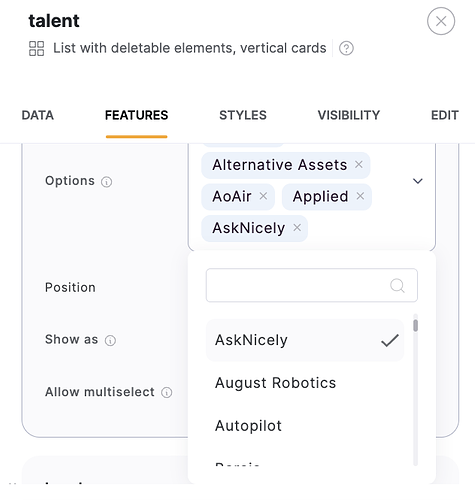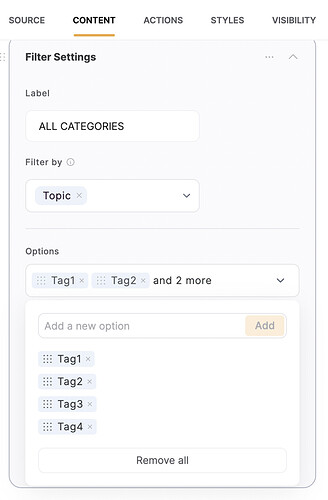Hey all,
Managing inline filters is MUCH harder than it should be. This is my #1 Softr pain point. I haven’t said anything for 6+ months as I thought surely they would have fixed this by now. I am getting several complaints from the companies paying to use my job board that they are not showing up in the filters as they join my job board. I am at breaking point as its costing me up to an hour each week to manually reprocess these filter options.
I have an inline filter that has a list of 100+ companies (job board list). More companies are added over time. When I connect the inline filter to my multiple select, it only ticks the first 5 options. I have to manually go and tick the other 100+. That’s the first problem.
The second problem is I have to tick them in alphabetical order, as the order I tick them in will change the order they are displayed in on the filter.
The third problem is anytime a new company is added, it is NOT automatically added to the filter, and I have to untick every single company and retick them all from a-z again just to add this new record in. If I just tick this one, it appears out of A-Z order.
Can we please get:
Auto-tick all options when added to the inline filter
Allow for them to be alphabetized according to the order in airtable
If new records are added, automatically tick these as well and reorder A-Z to include these
Bonus request
Allow us to connect directly with a linked list, instead of only single or multi-select (and still bring across options list).
I would really appreciate it if this could get fixed ASAP. This feels more like a big fix than a feature request as its very painful and something that seems half baked (it ticks the first 5 records but not all?). Thanks