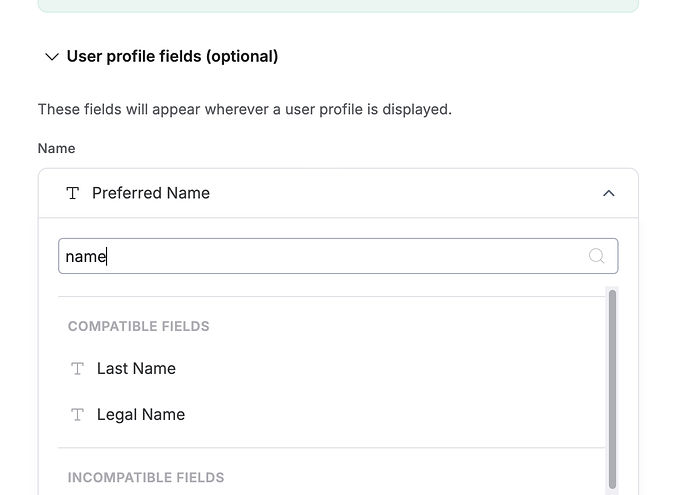Love the sync feature for users, but we use a formula field in airtable for Name (Preferred + Last). Is it possible to add formula field as an option?
My work around for this was to
- Create a “Display Name” field in Airtable
- Add an automation in Airtable that triggers with the Name formula field is updated and copies that value to the Display Name field
- In softr Users, point the Name field to the Display Name field in Airtable
Hey, actually, you’ve found a great workaround—thanks for sharing ![]() Let me also clarify why the formula field cannot be used for the user tab field (as well as for the edit button, add button, and form block). Formula fields in Airtable (along with lookup, rollup, created, autonumber, and last modified time fields) are computed fields. This means the data in these fields depends on data from another field or some function and is not editable. Since Softr uses a two-way sync with Airtable and adds data from Softr to Airtable, it cannot modify data in those fields.
Let me also clarify why the formula field cannot be used for the user tab field (as well as for the edit button, add button, and form block). Formula fields in Airtable (along with lookup, rollup, created, autonumber, and last modified time fields) are computed fields. This means the data in these fields depends on data from another field or some function and is not editable. Since Softr uses a two-way sync with Airtable and adds data from Softr to Airtable, it cannot modify data in those fields.
That’s what I suspected, thanks for clarifying
1 Like