Currency data from Airtable is showing up in double quotes on softr table. This is happening only to the data where the value stored in airtable has commas, i.e value being in 1000s or more.
Appreciate any help to resolve this.
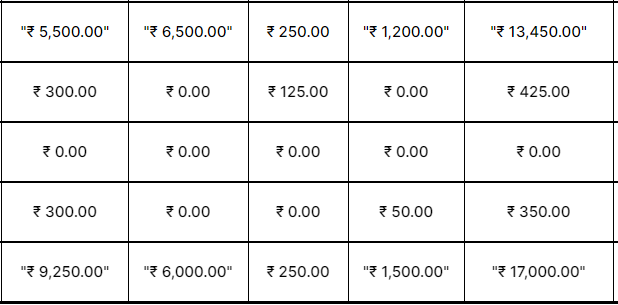
Currency data from Airtable is showing up in double quotes on softr table. This is happening only to the data where the value stored in airtable has commas, i.e value being in 1000s or more.
Appreciate any help to resolve this.
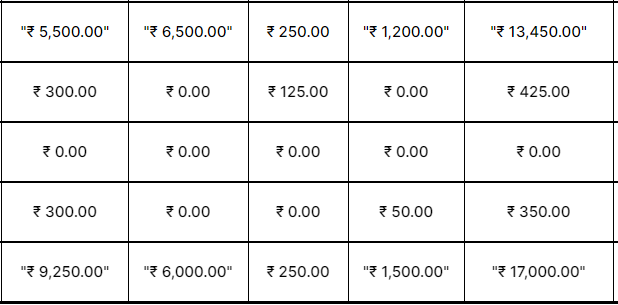
I have come up against this numerous times, and I believe the issue always lies with Airtable.
There are some solutions in the same thread for using formulas for getting the data to appear with the added quotation marks removed.
Hi @rajesh_p
Let’s convert the currency field into a string in Airtable so it shows the exact value in Softr.
Would you mind creating a new Airtable formula field and use this formula:
{Currency field} & ""
Please instead of the {Currency field} select the field that you have in your Airtable. Make sure you map the new Formula field to Softr and it should show the currency without the quotation marks.
Thanks @MarkSchofield and @Viktoria for the help.
I figured out that the problem is happening due to lookup fields in Airtable. The same currency data from original table is showing up nicely with the commas and without any quotes. But if the same data is pulled in to Softr from another table which presents the exact same data through lookup fields via linked records, then those values with commas are showing up in double quotes. So I am not sure if its an Airtable issue or Softr issue.
Anyway, as a work around I have created new fields in the second table and populated them with the same data from original table via Airtable automation, and now the problem is solved. Thanks for your help once again ![]()