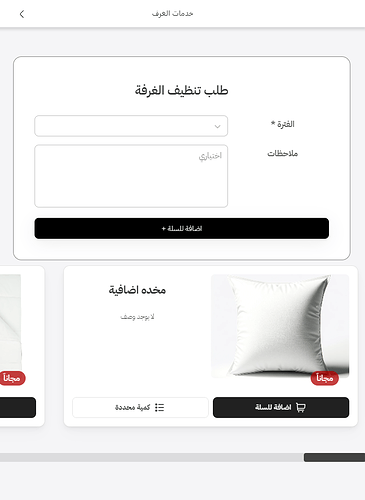السلام عليكم
اهلا بكم
حبيت اشارككم طريقة لعرض القائمة بشكل افقي
البلوك المستخدم هو
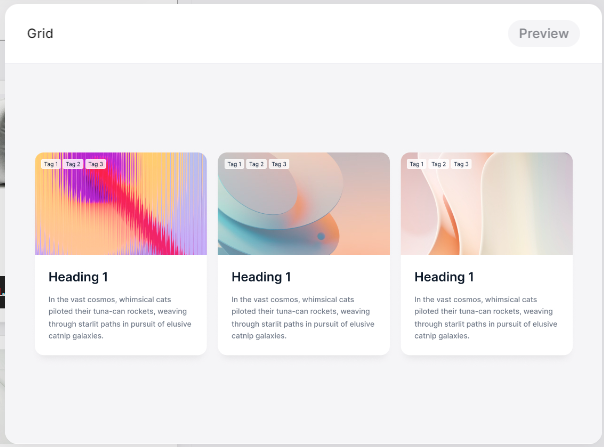
وبدل عرضه كاعمدة وصفوف
خليت القائمة كلها افقية
بدا الشكل
لو حابين تستخدمو الطريقة دي ممكن تستخدمو دي الاكواد في الهيدر
<style>
._1s5ng9i0._1s5ng9i5b {
display: flex;
flex-wrap: nowrap;
overflow-x: auto;
padding-bottom: 50px;
gap: 5px;
}
.dk0t0r3 {
min-width: 80vw !important;
}
section._15bqpe66._15bqpe69._15bqpe6e {
padding: 0;
}
.dk0t0r3 {
margin-inline: 15px;
}
</style>
وعشان الكود يكون زابط حليت مشكلة زر see more
في مشاركة سابقة من دا الرابط تقدرو تتطلعو عليه
Hello everyone,
I wanted to share a method to display the list horizontally.
The block used is:
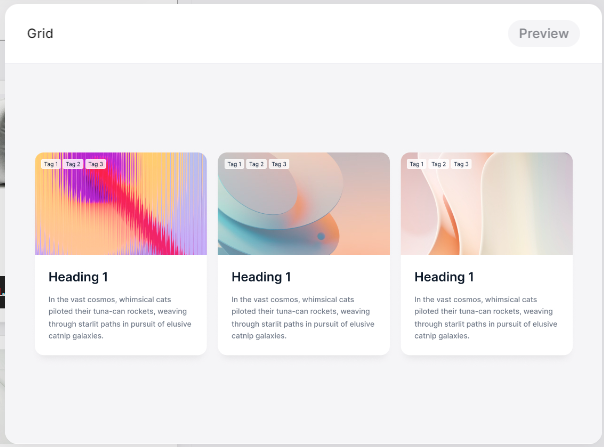
Instead of displaying it as columns and rows, I made the entire list horizontal.
Here’s how it looks:
If you want to use this method, you can use the following code in the header:
<style>
._1s5ng9i0._1s5ng9i5b {
display: flex;
flex-wrap: nowrap;
overflow-x: auto;
padding-bottom: 50px;
gap: 5px;
}
.dk0t0r3 {
min-width: 80vw !important;
}
section._15bqpe66._15bqpe69._15bqpe6e {
padding: 0;
}
.dk0t0r3 {
margin-inline: 15px;
}
</style>
And to make the code work properly, I solved the issue with the “See More” button in a previous post. You can check it out from this link.