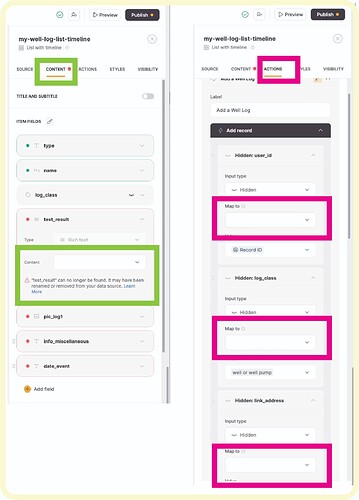Scenario:
I needed to change some of my field names in AirTable to remove underscores in order to use these fields as url parameters. As a result the linkages were broken site-wide.
Problem:
While the Content tab on various Dynamic Blocks does a great job of:
- highlighting at the top of the tab that a field is misconfigured
- highlighting each field which is misconfigured;
The Actions tab has NO warning indications whatsoever.
Recommendation:
Add the same warning indication to the tab name and each of the Action objects and sub-Action fields.
Why:
Given that the potential number of linked fields in Actions can be a multiplier of that on the Content tab, it would increase visibility and pace at which identification and re-linking can occur.
example image: