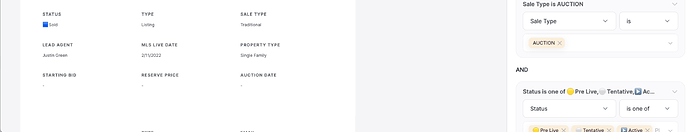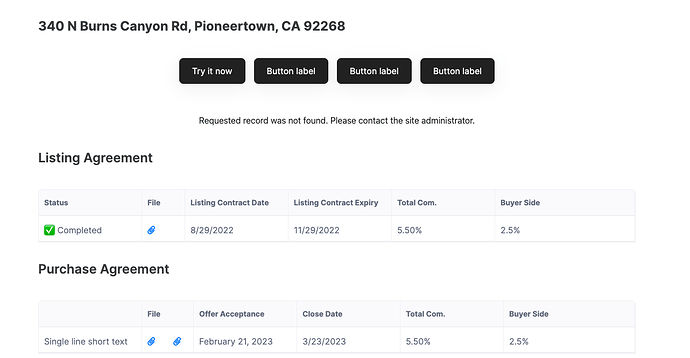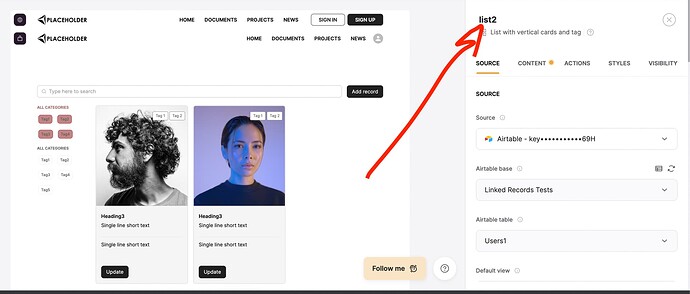I am trying to switch from stacker.app to softr. One big limitation is the conditional viewing of fields.
As a way around I want to build a bunch of different list details blocks and have them show is the conditions of the record match XYZ. But it is not allowing me to customize the empty state - theres no ability.
Eg: I don’t want it to show the user there is no records found, because the missing block is only applicable when the record matches specific conditions. It’s impossible to build multiple pages for the variations I would need.
The ideal situation would be customizable visibility of data fields otherwise next best at least allow the empty state to be removed from list blocks