I have a problem with the “filtering lists with URL” software.
When I activate in the filter “Synchronization options with data source”
This software is not working When the filter is a record link.
I have a problem with the “filtering lists with URL” software.
When I activate in the filter “Synchronization options with data source”
This software is not working When the filter is a record link.
Hey @rrbb, are you referring to the Inline filters?
I’m talking about the software List Filtering with URL
The filter parameters
URL?filter-by-fieldName=fieldValue
This software does not work (That is, the records were not filtered) with “Sync options with data source” when the filter field is a record link
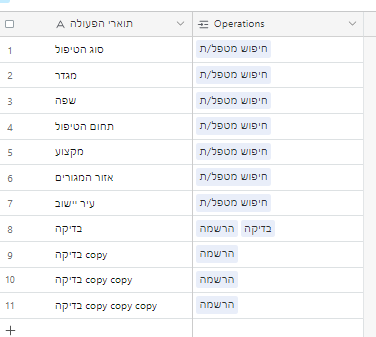
https:…?filter-by-operations=הרשמה
This address does not work (The filter did not work)
And it’s not about the language, I checked it even when the record links were numbers
Can you please add / symbol before this value ?filter-by-fieldName=fieldValue in your app URL and check again?
Which symbol to add? / ?
So "https:…/?filter-by-operations=הרשמה ?
Yes, I have meant / symbol. If it still does not work, please send a full URL to me to check.
It does not work,
But I already contacted chat support about it
Ok, then, we will do our best to help you over chats.
The bug has been fixed
By the dear team.
Thank you for the excellent service
Hi @rrbb, thank you too for your message ![]()
Enjoy the app and let us know should you have any other questions to check!
@rrbb @Marine.Hovhannisyan Hi yall! I realize your issue was a while ago, but I am stuck.
Can you provide any insight on what the fix was for this issue? I have run into the exact same issue, seemingly. I am attempting to filter a list via URL parameter, and can only successfully do so if I uncheck “Sync options with data source” (which would defeat my purpose).
My data source is a record link like rrbb’s was, field name “offerid”, all lower case. My url is /details/?filter-by-offerid=189
Thanks much!