In airtable, add new options to a field
Refresh in Softr
Dropdown in Features (as “tags”) does not list any of the data from airtable
See screenshot: it shows “Tag1 Tag2” instead of the values from Airtable
In airtable, add new options to a field
Refresh in Softr
Dropdown in Features (as “tags”) does not list any of the data from airtable
@jvpoucke just checked it, when you map to single select or multi select then the values will populate: Check the Screen Recording otherwise you need to type the values
No, it does not work. Neither with List nor Dropdown. Did refresh the Airtable connection
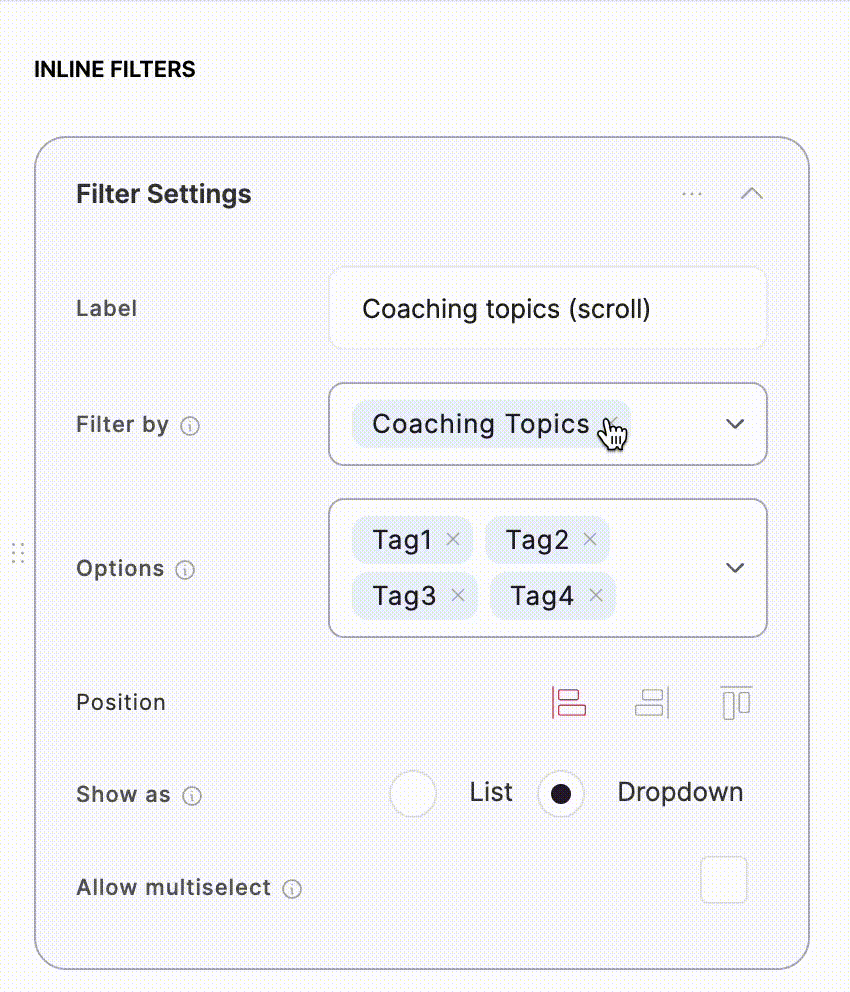
@jvpoucke Is the “coaching topics” field a single select or multi select field in Airtable? I believe that is what Artur is referring to when he says that it populates when mapped to a single select or muli select field.
It is indeed a multi-select in Airtable.
But the refresh is completely broken: when I add a new test-field, Softr does not recognize it after refresh.
When i add a NEW block then it seems to work. That’s fine as a work around but there is something broken
When I then later remove the temp field, it is still shown in Softr
I just tested it, I confirm what is said above, the refresh data is broken. I created a new field (single select) in Airtable. Refreshed the data, the field appears. The values of the field don’t. I even reloaded the studio, re-refreshed the data, still not working.
All past data is working. Only values of new fields are not taken in count as new data (even though the fields are taken in count).
Edit: now it works, when I reloaded the studio
We are looking into it now.
@jvpoucke
Thanks for pointing that out! The issue is fixed. Please add an option on the Single/Multi Select field in Airtable, refresh the Airtable connection on Softr List block and the new option should appear. Keep me posted in case it doesn’t work on your end.
@matthieu_chateau
Indeed, before it worked when one reloads the studio. We have taken your comment into consideration and now, after adding a new field, once you refresh the Airtable connection the values should appear ![]()