I’m trying to create a user portal where only users who have signed up for an account can login via SMS. However, after a user signs up and appears as a user, they cannot login via SMS. An error that says Something went wrong! Only registered users can sign in with code. Does anyone know how to fix this?
Also how would softr know what the registered user’s phone numbers are if phone numbers are not shown in the user management page? I don’t believe softr required phone number during sign up…
Hey @billhcheese,
Please, check the following article and try to use the formula code to have the users in your Airtable in a correct format.
Let me know if you still face the issue.
I’ve read the article, and it states:
your Email field should be a formula that combines user’s phone number and your application ID
In the screenshot, the Airtable field is called Phone Email, not Email. Which is correct? I’ve tried Phone Email and I got a “Something went wrong!” message when I tried to Continue with my phone number. Our Airtable Users table already has a field called Email, so we cannot change this to a formula as the article suggests. Does this mean we cannot use SMS SIgn-In?
Hey @Gary,
The name in Airtable is called Phone Email because the email is being generated via Phone Number. If it is confusing for you, we will take it into consideration.
You will still be able to use the SMS Sign in.
Let me know if you have questions.
Hi @Suzie, thanks for getting back to me!
Firstly, I was confused because your docs say that the formula field needs to be called Email, but in your screenshot example it is called Phone Email ![]()
Secondly, we are using the Only Registered Users Can Sign In option, but our Users table already has a field called Email, and we cannot change this to a formula field. So would Softr consider making this sync field name configurable?
Dear @Gary,
Here how it works.
Now, when you already have the Email field setup and you do not use a formula field, a user account will be created in your Softr application and Airtable for the user. But in this case, the new user account you have in Softr will not be synced with the one you already have in Airtable.
Formula is used to sync those two entries as soon as the given user signs in through your Softr app.
Therefore, on Airtable, your Email field should be a formula that combines user’s phone number and your application ID using this format +xxxxxxxx@softr-applicationID.app, so that the result matches exactly the email generated automatically when the user signs in through the Softr app.
If you mean the field name in the screenshot, you can add what you want, this is configurable.
Let me know if you have more questions.
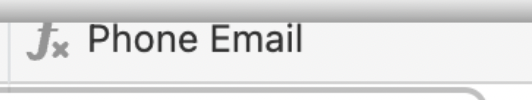
Hi @Suzie,
Like I said, we already have a field called Email that contains our users’ actual email addresses. This field is referenced in dozens of Zapier/Integromat automations, as well as throughout our Airtable base. We cannot change it to a formula that generates +xxxxxxxx@softr-applicationID.app
So my question is: why can’t Softr allow us to specify the name of the Airtable field that contains the formula (e.g. Phone Email) and will be used to sync the records? This way we can keep our existing Email field. Surely we are not the only Softr users who are in this position.
Hi Suzie,
I hope you’re doing well. I’m running into an issue with sms sign on. When users sign up I have a form container set for phone number part of their registration.
When user currently tries to sign on with same phone number an error message states only registered users can sign in. Is there an additional step I could be missing?
Best regards,
KP