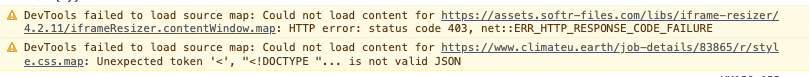Hey guys,
I’m looking for help with setting up structured data for job pages. There has been a thread on structured data already with @dcoletta @artur and @irestmycase , but in case someone else is building a job board, this might be helpful to keep separate.
I’ve created a formula in Airtable to create a JSON with the structured data (SEO:JSON-LD):
Example of a result:
{
"@context": "http://schema.org",
"@type": "JobPosting",
"title": "Scooter Mechanic",
"description": "Accelerating EV adoption",
"datePosted": "2023-04-05T00:00:00.000Z",
"validThrough": "2023-05-05T00:00:00.000Z",
"employmentType": "Temporary",
"hiringOrganization": {
"@type": "Organization",
"name": "BOLT",
"sameAs": "http://www.bolt.earth",
"logo": ""
},
"jobLocation": {
"@type": "Place",
"address": {
"@type": "PostalAddress",
"streetAddress": "946 21st Cross Road",
"addressLocality": "Bengaluru",
"addressRegion": "",
"postalCode": "560102",
"addressCountry": ""
}
},
"baseSalary": {
"@type": "MonetaryAmount",
"currency": "",
"value": {
"@type": "QuantitativeValue",
"value": "",
"unitText": "Year"
}
}
}
Google is telling me that the data is correct.
I then copied @irestmycase 's script exactly like it is below into the custom header of the Job Details Page:
<script>
document.addEventListener("DOMContentLoaded", function() {
var waitForData = setInterval(function () {
if (typeof $ != 'undefined') {
const recordId = getUrlParam('recordId');
if (window.records && window.records[recordId] && window.records[recordId].record.fields['SEO:JSON-LD']) {
const jsonldScript = document.createElement('script');
jsonldScript.setAttribute('type', 'application/ld+json');
const structuredData = window.records[recordId].record.fields['SEO:JSON-LD'];
jsonldScript.textContent = structuredData;
console.log(jsonldScript);
document.head.appendChild(jsonldScript);
clearInterval(waitForData);
}
}
}, 100);
function getUrlParam(name) {
const url = new URL(window.location.href);
let param;
for(var key of url.searchParams.keys()) {
if(key.toLowerCase() === name.toLowerCase()) {
param = url.searchParams.get(name);
break;
}
}
if(!param && name.toLowerCase() === 'recordid') {
param = getRecordIdFromPath();
}
return param;
}
function getRecordIdFromPath() {
let pathName = window.location.pathname;
if (pathName.indexOf('/r/rec') !== -1) {
pathName = pathName.substr(pathName.indexOf('/r/rec') + 3);
if (pathName.indexOf("/") !== -1) {
pathName = pathName(0, pathName.indexOf('/'))
}
return pathName;
}
return undefined;
}
});
</script>
The console is however giving me this error:
Is there anything I need to adopt in the script to tailor it to my base? Or any other modifications I am not seeing?
Getting this to work would be such a game changer throughout my website, so I’d really appreciate some help ![]()
Thanks so much in advance, guys!!!