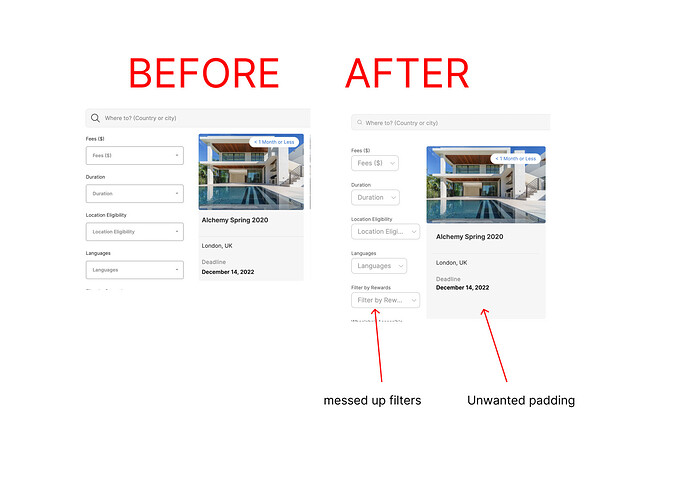Hi all,
super frustrating but here go again with an updated block that totally messed up with the original design of our website. In this case the in-line filters.
I’ve been told by Softr that this is how things are going to be moving forward. I’m wondering how we, as business owners, should best navigate this constant game of adjusting our app with every new update from Softr?
Here are some user stories that illustrate what i think it’s needed.
-
As a user, I should be able to choose whichever version of the block that best suits my needs and not have to update in order get rid of an old bug.
-
As a user i would like a simple way revert to the previous block after i have decided the latest update doesn’t work for me or i don’t have the time to update my layout to fit the new constrains.
-
Block releases should be accompanied by a warning about how significant the changes in that release are to help us avoid surprises.
-
Inline filter: As a user i want to be able to edit or remove the text inside the filter dropdown, currently it’s identical with label / tittle of that filter and can’t not be removed either.