Amazing, exactly what i was looking for! 2 questions if you can help me: Is it possible to grab the logged in user record id? How can i mix this script with this one;
button data-tf-popup=“yK2uX6ST” data-tf-hidden=“email=xxxxx,name=xxxxx” style=“all:unset;font-family:Helvetica,Arial,sans-serif;display:inline-block;max-width:100%;white-space:nowrap;overflow:hidden;text-overflow:ellipsis;background-color:#5CD6C8;color:#000000;font-size:16px;border-radius:4px;padding:0 26px;font-weight:bold;height:40px;cursor:pointer;line-height:40px;text-align:center;margin:0;text-decoration:none;”>Launch me
Thanks in advance for any help
Just added the recordId too
Hello! I’m trying to set this up and the user email is not being passed in…I tried it as it says above with just ‘email=’ as well as ‘&email=’, but it’s not getting passed in. When I go to my users just to confirm the email is there (which it must be since I’m logged in??) I don’t see the user email in the users dashboard.
Sorry, I got it figured out - I had a typo in my Typeform hidden field name!!
Does the same exist for the Typeform side tab embed?
Hey @Artur,
I refactored a much clearer version of this code, that may be helpful to others as well. (This reflects Typeform’s apparent change in their embed widget.)
<script>
if(window['logged_in_user'] && window['logged_in_user']['softr_user_email']) {
nameData = 'name=' + window['logged_in_user']['Name'];
jobData = 'job=' + window['logged_in_user']['Job'];
hiddenFields = nameData + `,` + jobData;
document.writeln(`<div data-tf-widget="x2x2x2x2x" data-tf-iframe-props="title=Typeform Title" data-tf-hidden="`+ hiddenFields +`" style="width:100%;height:650px;"></div>
`);
}
</script>
<script src="//embed.typeform.com/next/embed.js"></script>@bridgebuilder sorry for the delay here. If you need immediate help support chat works faster 
Hi all, I’m wondering if anyone has had success passing in a URL parameter. I’ve tried a few different formats and nothing is working properly.
Can anyone share an example or the correct formatting to pass in a URL parameter to the embedded typeform?
Thanks!
For anyone else interested, I was able to solve it with the following:
if(window[‘logged_in_user’] && window[‘logged_in_user’][‘softr_user_email’]) {
typeformUrl = typeformUrl + ‘&name=’ + window[‘logged_in_user’][‘softr_user_full_name’];
typeformUrl = typeformUrl + ‘&email=’ + window[‘logged_in_user’][‘softr_user_email’];
}
// Parse the URL parameter
function getParameterByName(name, url) {
if (!url) url = window.location.href;
name = name.replace(/[\[\]]/g, "\\$&");
var regex = new RegExp("[?&]" + name + "(=([^&#]*)|&|#|$)"),
results = regex.exec(url);
if (!results) return null;
if (!results[2]) return '';
return decodeURIComponent(results[2].replace(/\+/g, " "));
}
// Give the parameter a variable name
var dynamicContent = getParameterByName('recordId');
typeformUrl = typeformUrl + ‘&bridgeid=’+ dynamicContent;
Hey,
Thanks for posting this here 
Hi @Ezra , I’m not a great coder – where do you put the typeform link? also, what is a ‘Job’, or is that specific to your app? Does artur’s original code no longer work?
Hi Blaine,
“Job” was part of my form.
And data-tf-widget=“x2x2x2x2x” is where you put the specific code for the Typeform.
If I remember correctly, it didn’t work for me, or I wasn’t able to customize it as I wanted.
Good luck!
Ezra
Didn’t work for me either! If anyone figures this out, please let us know 
Picking up that thread as I am trying to embed a button in a list detail. It works like a charm with the typeform code
<button data-tf-popup="XGgC6uFN" data-tf-size="100" data-tf-hidden="email=" style="all:unset;font-family:Helvetica,Arial,sans-serif;display:inline-block;max-width:100%;white-space:nowrap;overflow:hidden;text-overflow:ellipsis;background-color:#0445AF;color:#FFFFFF;font-size:20px;border-radius:25px;padding:0 33px;font-weight:bold;height:50px;cursor:pointer;line-height:50px;text-align:center;margin:0;text-decoration:none;">Try me!</button><script src="//embed.typeform.com/next/embed.js"></script>
However, when I am trying to get this to pick up a logged-in user email, it does not work, with the page only showing the below, where the link is not even clickable.
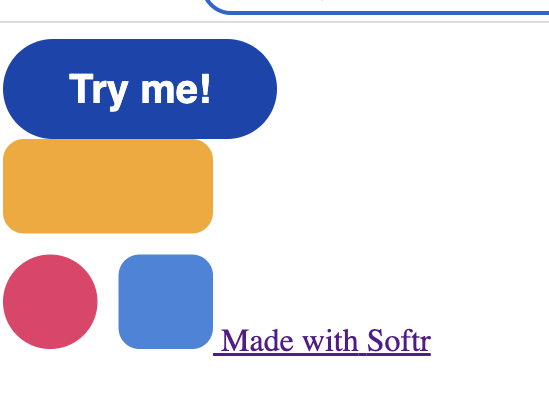
The code I have been using is
<script>
if(window['logged_in_user'] && window['logged_in_user']['softr_user_email']) {
emailData = 'email=' + window['logged_in_user']['softr_user_email'];
document.writeln(`<button data-tf-popup="XGgC6uFN" data-tf-size="100" data-tf-hidden="`+ emailData +`" style="all:unset;font-family:Helvetica,Arial,sans-serif;display:inline-block;max-width:100%;white-space:nowrap;overflow:hidden;text-overflow:ellipsis;background-color:#0445AF;color:#FFFFFF;font-size:20px;border-radius:25px;padding:0 33px;font-weight:bold;height:50px;cursor:pointer;line-height:50px;text-align:center;margin:0;text-decoration:none;">Try me!</button>
`);
}
</script><script src="//embed.typeform.com/next/embed.js"></script>
Where am I wrong? @artur once this is resolved, i swear I am taking your Business subscription ![]()
Edit: this code is fed from my airtable to a list detail
Should it open a new page, embed or popup ?
It should open an embed popup
Thanks to @artur incommensurable help, here’s the code that works
<!-- Add those to the page settings -> custom code -> header area -->
<script src="https://embed.typeform.com/next/embed.js"></script>
<link rel="stylesheet" href="https://embed.typeform.com/next/css/popup.css" />
<button id="XXXTYPEFORM_IDXXX" style="all:unset;font-family:Helvetica,Arial,sans-serif;display:inline-block;max-width:100%;white-space:nowrap;overflow:hidden;text-overflow:ellipsis;background-color:#0445AF;color:#FFFFFF;font-size:20px;border-radius:25px;padding:0 33px;font-weight:bold;height:50px;cursor:pointer;line-height:50px;text-align:center;margin:0;text-decoration:none;">Schedule!</button>
<script>
(function() {
let typeformId = 'XXXTYPEFORM_IDXXX';
let emailData = '';
if(window['logged_in_user'] && window['logged_in_user']['softr_user_email']) {
emailData = window['logged_in_user']['softr_user_email'];
}
const intervalId = setInterval(() => {
if(window.tf == undefined || !window.tf.createPopup) {
return;
}
clearInterval(intervalId);
document.querySelector('#' + typeformId).onclick = function() {
window.tf.createPopup(typeformId, {hidden: { email: emailData }}).open();
}
}, 100);
})();
</script>
Thanks for sharing this, very helpful…yet it didn´t work for me as posted.
I needed to put the embed.typeform script right into the custom code block, it didn´t work if placed in the page header.
Furthermore I reformatted the button slightly - maybe this is helpful for some of you as well.
Here is the code which works for us now:
<button id="XXXXX" style="all:unset;font-family:IBM Plex,sans-serif;display:grid;max-width:100%;white-space:nowrap;overflow:hidden;text-overflow:ellipsis;background-color:#2E7EF9;color:#FFFFFF;font-size:16px;border-radius:9px;padding-left: 100px; padding:0 26px;font-weight:bold;height:40px;cursor:pointer;line-height:40px;text-align:center;margin:auto; text-decoration:none;">UPDATE MY PREFERENCES</button>
<script src="https://embed.typeform.com/next/embed.js"></script>
<link rel="stylesheet" href="https://embed.typeform.com/next/css/popup.css" />
<script>
(function() {
let typeformId = 'XXXXX';
let recordid_data = '';
let name_data = '';
if(window['logged_in_user'] && window['logged_in_user']['airtable_record_id']) {
recordid_data = window['logged_in_user']['airtable_record_id'];
name_data = window['logged_in_user']['First Name'];
}
const intervalId = setInterval(() => {
if(window.tf == undefined || !window.tf.createPopup) {
return;
}
clearInterval(intervalId);
document.querySelector('#' + typeformId).onclick = function() {
window.tf.createPopup(typeformId, {hidden: { recordid: recordid_data, name: name_data }}).open();
}
}, 100);
})();
</script>