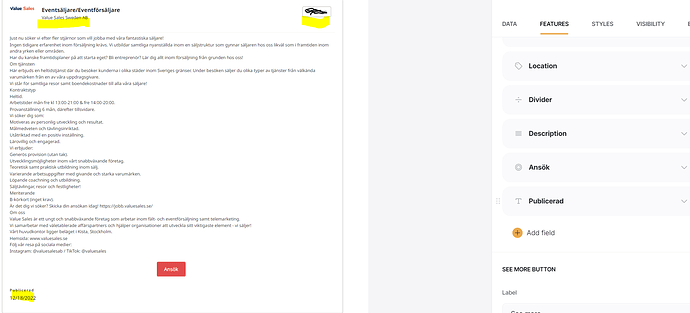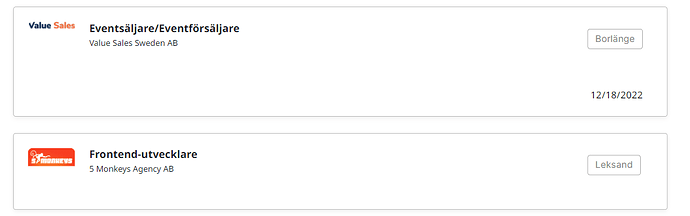Hi! Is it possible to customize the list block to get the “published date” to where the city nametag is and get the city name below the company name? I cant remove any features or move them above the divider.
I think you can.
When you add a list bloc, make sure you remove all the sample fields or hide them if you can’t delete them.
Then start adding your own fields in the order that you wish to appear.
However, you can reassort your custom fields just by dragging the field tabs.
This is the closest i can get when i have hidden some fields. I can only drag one but not above the fixed ones as you see in the picture above. In the picture below the date is only shown in the studio and not in the preview and i can’t get i higher up. Maybe its because i can’t drag it on top of the divider (which i have hidden). Is it possible in the paid versions? I am currently using the free version.